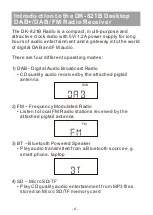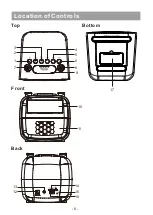- 13 -
3) Set 12/24 – option to select time display in 12 or
24 hour format
4) Set Date Format – Select DD/MM/YYYY or
MM/DD/YYYY display format
Note: FM time updates are not always available in
some areas.
◦ Backlight – options for setting functionality and
brightness level for the color LCD.
Timeout – options for how long the backlight remains
on with no user activity e.g. making selections,
changing volume level etc. There are 9 options; ON to
keep the backlight on until the radio is turned off or 8
delay times from 10 – 180 seconds.
◦ Language – Select one of five different languages
used for displays: ENGLISH, DEUTSCH, ITALIANO,
FRANCAIS, NEDERLANDS and NORSK.
◦ Reset – This is a factory reset to set all options and
settings to the exit factory condition, delete all other
user input (e.g. Presets); reboot the radio and go to
DAB mode.
◦ SW VER – System information display e.g. Firmware
/ Software version.
Main Menu – Options and Settings