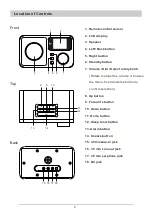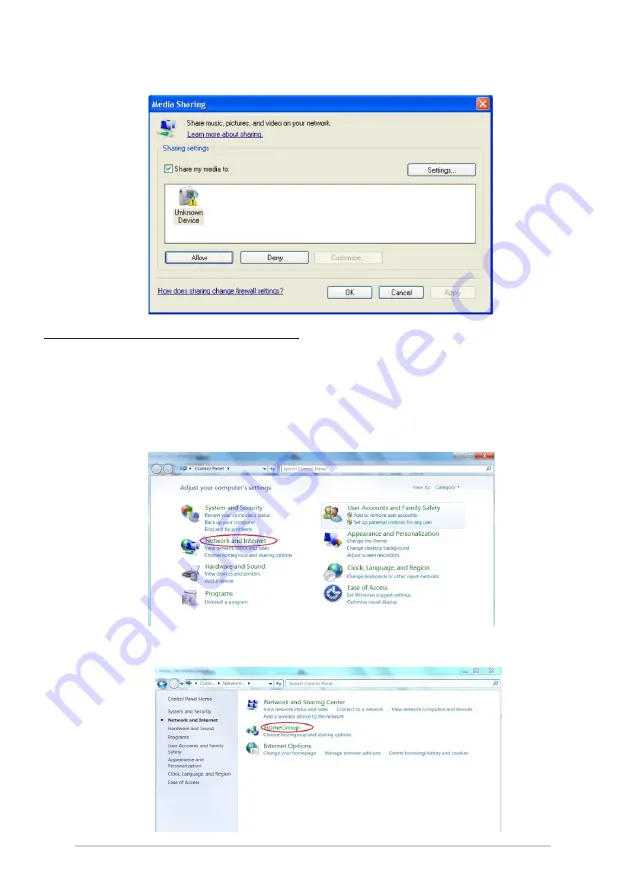
10
2.1.4 From the 'Media Sharing' windows, the radio will be listed as an unknown device. Click
on the unknown device listed, then click the 'Allow' button and then click 'OK'. Allowing
the Radio to Connect:
2.2 Windows 7 / Windows Media Player 12
2.2.1 If you are using WMP 12, simply go to <File> and choose <Open> to retrieve the music
files you would like to add to library.
2.2.2 Windows 7 or above requires the PC to be set as Home network and also with the
Homegroup enabled to allow devices to access/ play the media files on your Windows
Media Player. Please find the steps below:
i)Go to <Control Panel>, select <Network and Internet
ii) Choose <HomeGroup>