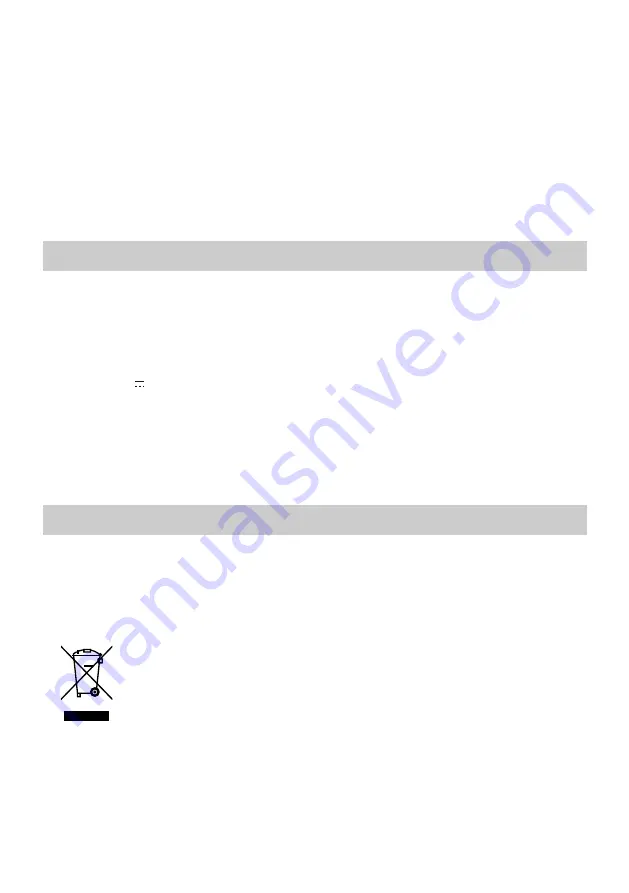
C) The station is no longer streaming or its URL (internet address) is out of date. For these problems contact
MediaU (the service provider) at mediayou.net/web/index.php.
3) Trying to use the UPnP Function:
If a PC is not shown on the list of available servers on the Radio make sure that the radio is connected to the
Wi-Fi network and there are no password or other access point problems.
4) The radio stops playing for short periods intermittently and then continues playing:
The radio uses a data “Buffer” that is filled with streaming music data before the radio starts playing to remove
short term interruptions in the data stream. If the broadband internet connection is too slow or suffering from
excessive error rates the buffer will become empty causing the music to stop playing until it is refilled. To
overcome this problem increase the size of the buffer using the Configuration function.
Technical Specification
Model: WR-238CD
Wireless Network: IEEE802.11b/g/n
Security Protocol: WEP/WPA/WPA2
FM frequency range: 87.5-108MHz
DAB frequency range: 174.928MHz (5A) - 239.200MHz (13F), support DAB and DAB+
Bluetooth: 2.1 + EDR
Power input: 12V 1A
Power voltage: 100-240V~50/60Hz
Audio output power: 5W (RMS) x 1
Audio sockets: 3.5mm earphone jack, 3.5mm Aux-in jack, 3.5mm Line out jack.
Unit Dimension: 194 x 126 x 122 mm (L x D x H)
Remark: Specification may vary without notice
What is included in the box
* Internet Radio
* Power adaptor
* Remote control
* User manual
WEEE and Recycling
The European laws do not allow any more the disposal of old or defective electric or
electronic devices with the household waste. Return your product to a municipal
collection point for recycling to dispose of it. This system is financed by the industry
and the ensures environmentally responsible disposal and the recycling of valuable
raw materials.
- 10 -
Ocean Digital Technology Ltd.
Flat B, 12/F., Yeung Yiu Chung (No.8) Ind. Bldg.,
20 Wang Hoi Road, Kowloon Bay,
Hong Kong
Email: support@oceandigital.com.hk





























