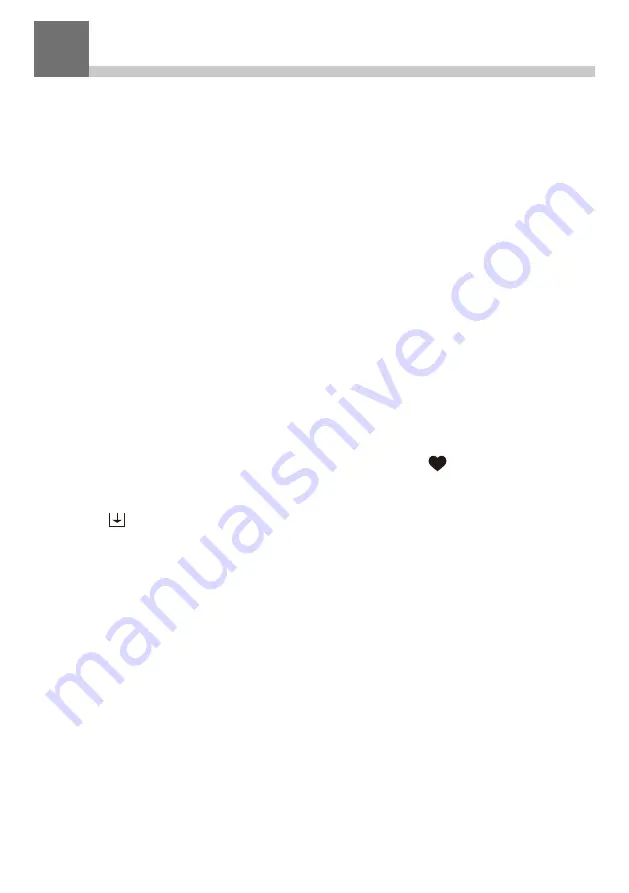
- 8 -
4
Choosing functions and options
All user input is information that the Radio Tuner uses to provide the
desired audio entertainment and pressing the Dial/Select knob a
confirmation and go to command.
Once a desired selection is displayed or highlighted the selection is
confirmed by pressing and releasing the Dial/Select knob.
The Dial/Select control knob is also used for navigating LCD displays
and lists by rotating clockwise (CW) or counter clockwise (CCW) to
change or highlight information displayed on the LCD screen.
The front panel Move Forward ( ◄ ) and Move Back ( ► ) buttons can
also be used to move to the next or back to the previous display but all
Selections must be confirmed by pressing and releasing the
Dial/Select knob.
Buttons labeled one through four on the front panel can be used for
directly and easily selecting one of the first four audio sources in the
My Favorite list with no confirmation required – just press and go.
Buttons one through 4 can also be used to save ( ) directly into one
of the first four locations in the My Favorite list when a favorite audio
source is playing – just press and hold the button until the Preset
symbol ( ) is displayed.
Alternatively navigate to functions (i.e. My Favorite, Internet Radio,
Media Center, Bluetooth, Alarm, Sleep Timer and Configuration) or a
position in a list by using the Move Forward, Move Back, Move Up and
Move Down controls on the Remote Controller with the OK button
confirming the selection.
Many other controls are available on the remote controller with
discrete buttons for many functions e.g. volume up or down.
Throughout this manual “Select” will mean navigating through display
screens or option lists to display or highlight desired selection and
confirming it by pressing and releasing the Dial/Select knob or OK
button on the remote controller.









































