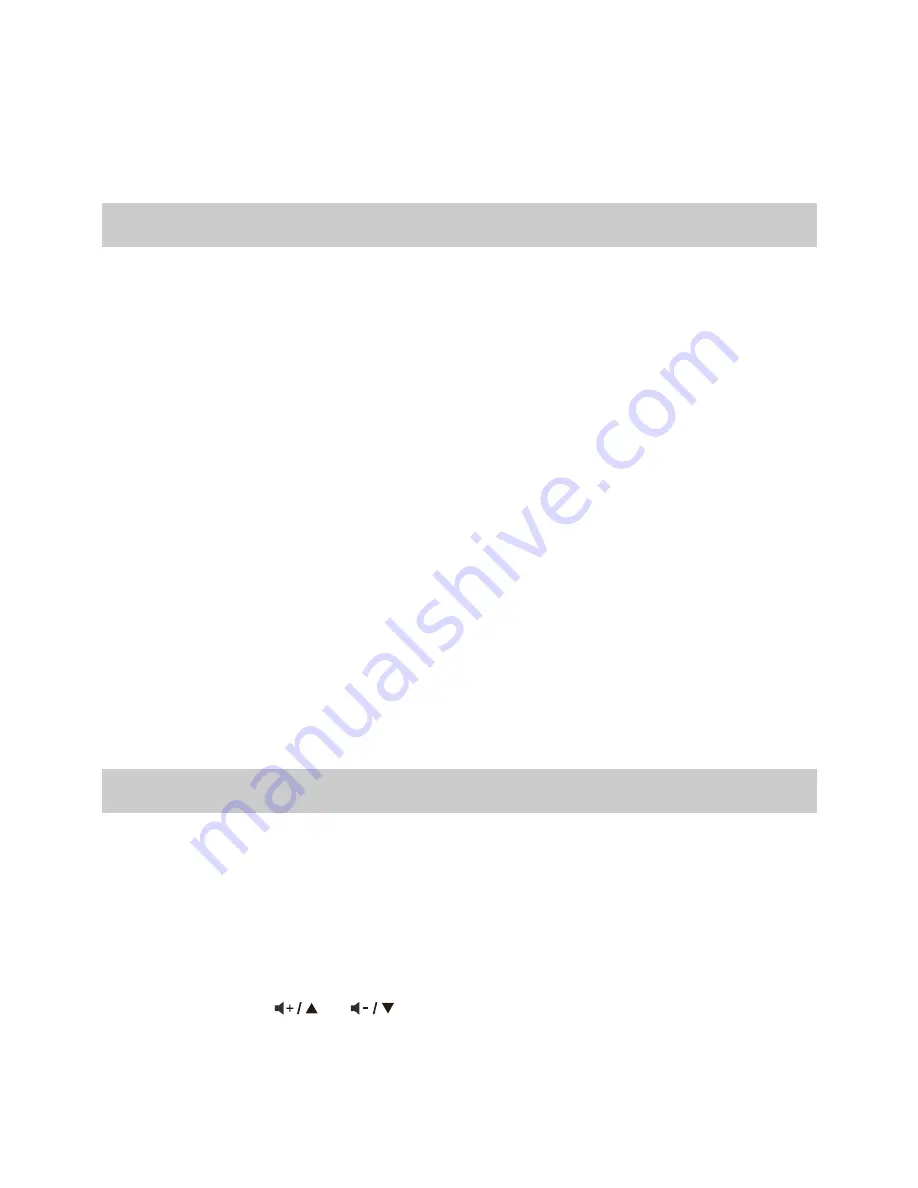
The radio will remember the sta on playing when the FM func on is changed to
another func on or the radio is turned off so that the same sta on will start
playing when the func on is next selected.
Informa on Center
Go to the home loca on by pressing the Home bu on, use the or
bu ons
to
select the func on and three op ons will be displayed:
1)
Weather
– Displays weather informa on from the region selected from the list
provided using the
/ or or bu ons
. A er a few seconds the display
will automa cally return to the previous list of ci es.
2)
Financial
– Displays a list of stock markets from around the world including the
current main index value and session change. A er a few seconds the display
will automa cally return to the previous list of stock markets.
3)
System Informa on
– Displays informa on for support or func on setup e.g.
Radio so ware version number and wireless informa on including status, MAC
address, SSID, IP address, Subnet, Gateway, DNS1 and DNS2.
The weather informa on can be displayed when the radio is in Standby by pressing
the
OK bu on
while the desired region weather informa on is being displayed.
Confirm the selec on “Add to Standby” by pressing the
OK bu on
or use the Back
Cursor bu on to decline the op on and return to the weather informa on.
►
◄
▼
▲
►
◄
◄
Auxiliary
Music can be played from any other device by connec ng its “Line Output” or
“Headphone Output” to the 3.5 mm Aux connector on the back of the radio.
A er making the connec on go to the home loca on by pressing the Home bu on
and use the or
bu ons
to select the func on.
The music will start playing with the volume controlled by pressing the
volume
up/down bu ons
( or )
►
◄
- 7 -































