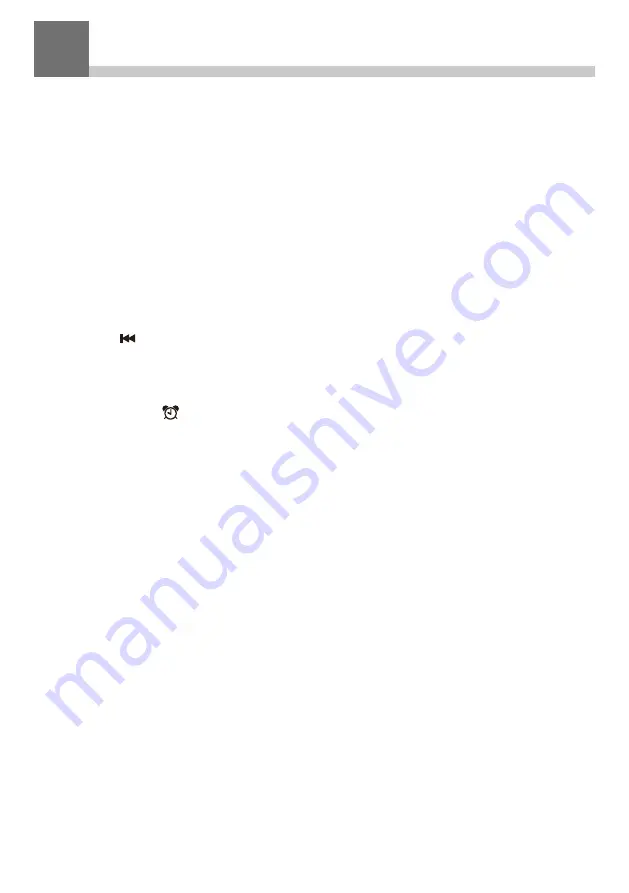
- 23 -
Alarm & Snooze
There are two separate wake up alarms that can be set up
independently to start at a given time, with selectable sounds, at
adjustable volume and with repeat options, on their own or at the same
time e.g. set Alarm 1 for normal wake time and Alarm 2 to wake in case
of falling asleep again .
Select Alarm 1 or 2 and a setup wizard will start to guide selecting
options:
The wake sounds selected can be a tone or other sources in the My
Favorites list or radio stations list.
After selecting the final option or adjustment exit the set up wizard by
using the button on the front of the radio or back button ( ◄ ) on
the remote controller.
After setting up the Alarm check to confirm it is set by the presence of
the alarm icon ( ) at the top, left side of the display.
The Alarm will function while the radio is On or in Standby modes.
When the Alarm sounds, turn off the Alarm function by pressing the
Power button or using remote controller to active Snooze by pressing
the OK button.
When the snooze feature is activated the alarm is reset to sound again
after 9 minutes when the Alarm function can be turned off by pressing
the Power button or to Snooze again by pressing the Tune/Select
knob.
15
Summary of Contents for WR-880N
Page 2: ......











































