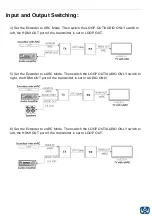HDMI 2.0b, HDCP 2.2 and HDBaseT 3.0 Compliant
Uncompressed 4K @ 60HZ 4:4:4 up to 18Gbps Video Bandwidth
HDR, HRD10, HDR10+, Dolby Vision, and HLG Pass Through
LPCM, Dolby Digital/Plus/EX, Dolby TrueHD, DTS, DTS-EX, DTS-96/24, DTS High
Res, DTS-HD Master Audio, DSD Pass Through
Transmission Distance up to 328ft (100m via a Single Cat 6a/7 Cable)
Supports eARC/ARC Function
Bi-Directional IR, RS-232, and 1G Ethernet Signal Pass Through
Supports USB2.0 Transmission, Host/Device is Configurable
Bi-Directional 24V POC Function
The Ocean Matrix OMX-01HMBT0013 is an HDBaseT 3.0 extender that can send
uncompressed HD/UHD video and audio signals, eARC/ARC, RS-232, bi-directional IR,
1GbE ethernet, and USB2.0 signals up to 100m/328ft via a single Cat6a/7 cable. This
extender is a convenient solution for extension of HDMI and other signals via a single
CAT cable over long distances, making it the perfect solution for most commercial
applications.
Description:
Features:
Item Includes:
IR Blaster Cable
IR Receiver Cable
Mounting Ears x 4
Machine Screws (KM3*4) x 8
3PIN-3.81mm Phoenix Connector x 2
24V/1A Locking Power Adapter