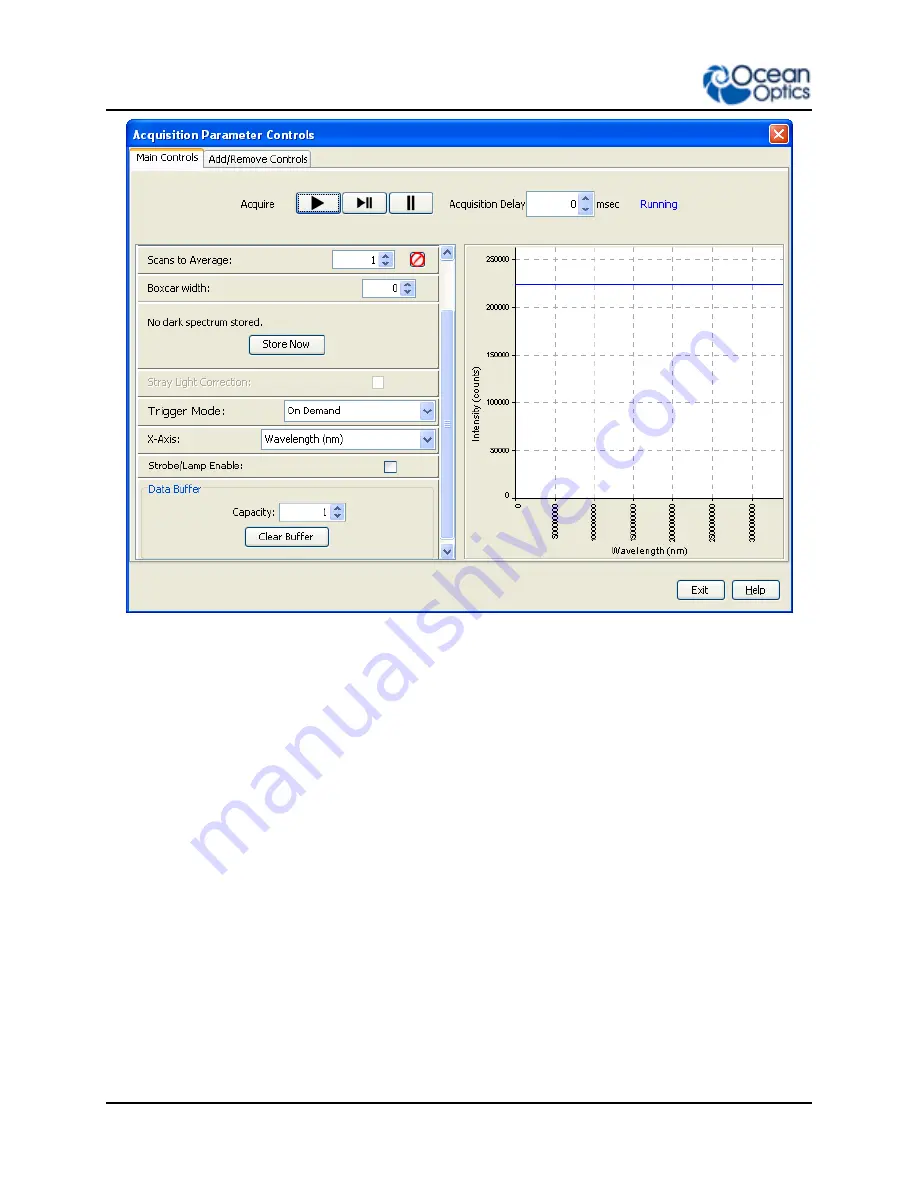
2: Installing the QE-PRO
16
891-00000-000-02-201603
3.
Select the data buffering capacity (the total number of scans the device can store at once).
4.
Click
Clear Buffer
to set the buffer to zero and start over.
Optional Shutter
►
Procedure
To enable the optional shutter,
1.
In the Acquisition Group window, click on the
Add/Remove Controls
tab.
2.
Select
GPIO
. The GPIO controls appear on the Main Controls tab.
3.
Check the
Out
box for Index 4. This makes the GPIO an output.
4.
Check the
Value
box for Index 4 to close the shutter. You can now take your dark measurement.
















































