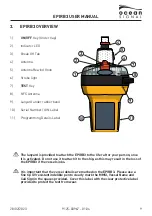EPIRB3 USER MANUAL
18
912S-03967 - 01.04
28/02/2023
7.2 Beacon Test
!
Ensure the antenna is fully deployed and above the EPIRB3 before commencing
the test. Rewind the antenna before placing the EPIRB3 back in its bracket.
!
Because the test transmits a short burst on the aircraft distress frequency of
121.5MHz, please only carry out this test in the first five minutes of each hour.
!
It is recommended to test your EPIRB3 once a month.
!
A magenta or amber test result indicates the battery has been used for over two
hours or the recommended number of tests has been exceeded. The EPIRB3 will
still operate normally in distress, but the battery should be replaced to ensure the
full operating life when your EPIRB3 is needed.
7.2.1 Functional Test
To test your EPIRB3 is functioning correctly, press and hold the TEST key for 1 to 2
seconds. The LED will illuminate red to indicate the key has been pressed, then start
flashing. Release the TEST key now. After a short pause the strobe
will flash and
the indicator LED will produce a flash sequence.
The flash sequence indicates the total number of hours that the battery has already been in
use, up to the time that the test was initiated.
7.2.2 LED Indications with RLS Enabled
No. of
Flashes
Functional Test Pass
Fail
1
0 to 59min 1hr to 1hr 59min
121.5MHz homer
2
2hrs to 3hrs 59min
406MHz power
3
4hrs to 5hrs 59min
AIS signal
4
6hrs to 7hrs 59min
AIS Power
5
8hrs to 9hrs 59min
Battery failure
6
10hrs +
No GNSS
7.2.3 LED Indications for units configured with non-RLS Protocol
No. of
Flashes
Functional Test Pass
Fail
1
0 to 59min 1hr to 1hr 59min
121.5MHz homer
2
2hrs to 3hrs 59min
406MHz power
3
4hrs to 5hrs 59min
AIS signal
4
6hrs to 7hrs 59min
AIS Power
5
8hrs to 9hrs 59min
Battery failure
6
10hrs +
No GNSS