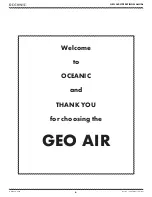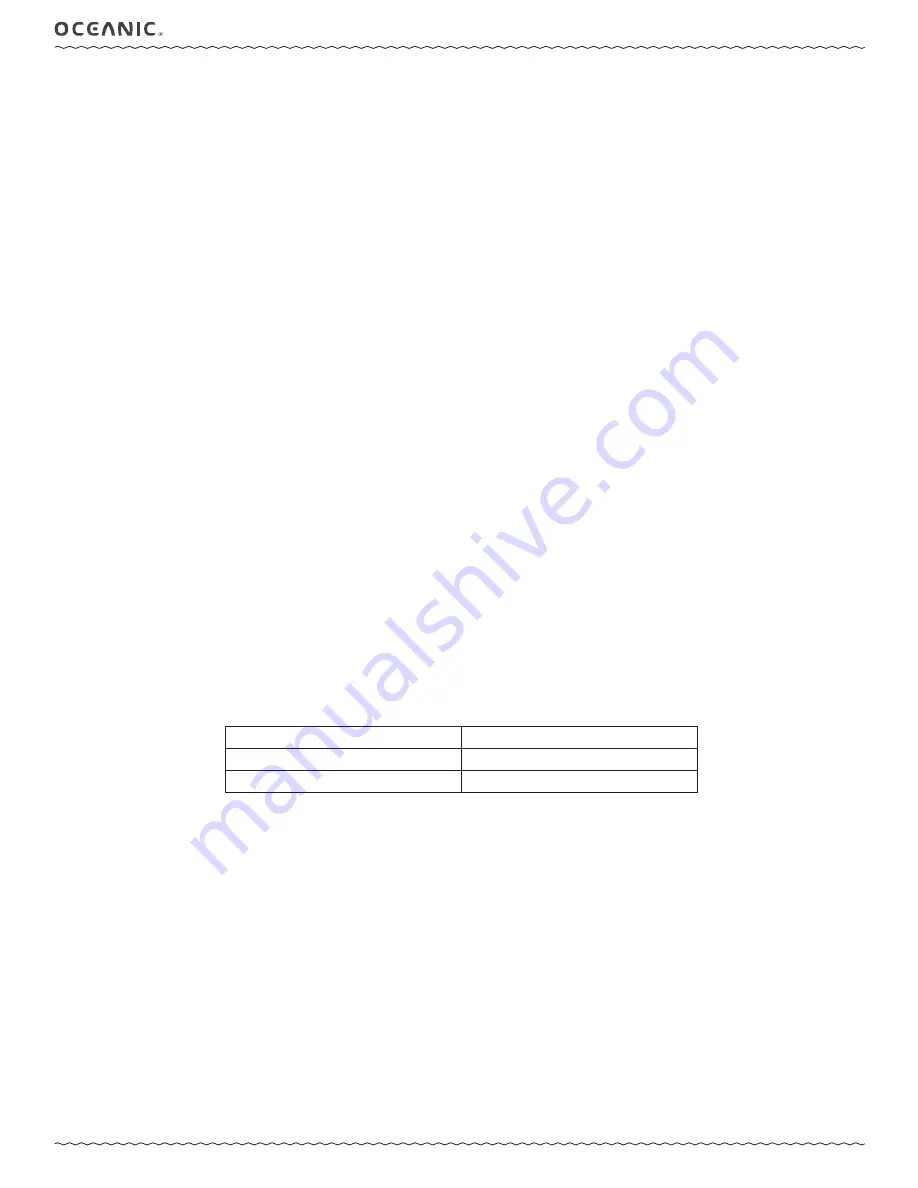Summary of Contents for 04.8941.07
Page 7: ...7 GEO AIR OPERATING MANUAL Oceanic 2022 Doc No 12 5673 r05 10 11 22 GETTING STARTED...
Page 13: ...13 GEO AIR OPERATING MANUAL Oceanic 2022 Doc No 12 5673 r05 10 11 22 WATCH MODE...
Page 20: ...20 GEO AIR OPERATING MANUAL Oceanic 2022 Doc No 12 5673 r05 10 11 22 DIVE FEATURES...
Page 28: ...28 GEO AIR OPERATING MANUAL Oceanic 2022 Doc No 12 5673 r05 10 11 22 DIVE SURFACE MODE...
Page 44: ...44 GEO AIR OPERATING MANUAL Oceanic 2022 Doc No 12 5673 r05 10 11 22 DIVE MODE...
Page 53: ...53 GEO AIR OPERATING MANUAL Oceanic 2022 Doc No 12 5673 r05 10 11 22 GAUGE MODE...
Page 57: ...57 GEO AIR OPERATING MANUAL Oceanic 2022 Doc No 12 5673 r05 10 11 22 FREE MODE...
Page 64: ...64 GEO AIR OPERATING MANUAL Oceanic 2022 Doc No 12 5673 r05 10 11 22 REFERENCE...
Page 68: ...68 GEO AIR OPERATING MANUAL Oceanic 2022 Doc No 12 5673 r05 10 11 22 TECHNICAL DATA...