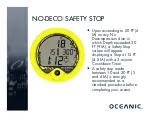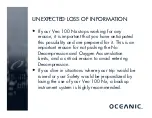NO
NO
-
-
DECO DIVE MODE
DECO DIVE MODE
•
Press/release the button 1
time (< 2 seconds) to
change the screen to No
Deco Dive Main Display
#2.
•
NO-DECO DIVE MAIN
DISPLAY #2
Information
includes: Current Depth,
Maximum Depth for that
dive (and icon), Elapsed
Dive Time (and icon), Dive
Time Remaining (and
Mode icon), and the
applicable bar graphs.
Summary of Contents for ATOM 2.0
Page 1: ......
Page 5: ...COMPUTERS vs TABLES COMPUTERS vs TABLES ...
Page 7: ...COMPUTERS vs TABLES COMPUTERS vs TABLES ...
Page 15: ...Diving with the VEO 100 Nx Diving with the VEO 100 Nx ...
Page 73: ...PRE PRE DIVE PLANNING DIVE PLANNING OBJECTIVES Perform pre dive planning ...
Page 166: ......