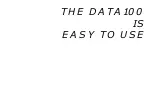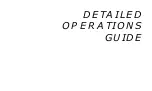Data100
5
WARNING: The Data100 must be manually activated and be in
the Surface Mode or PDPS Mode prior to start of a dive. The
unit will not activate automatically by immersion in water.
MAKING A DIVE
Once you enter the water and descend to a depth below 5 feet (1.5 m)., the
Data100 changes to the No Decompression Dive Mode (Fig. 3) signified by
the No Decompression icon (Fig. 3a). Displayed are current depth, elapsed dive
time (and the Elapsed Dive Time icon), no decompression dive time remaining,
maximum depth reached during the dive (and the Max Depth icon), nitrogen
loading (as the Tissue Loading Bar Graph), and ascent rate (as the Variable
Ascent Rate Indicator bar graph).
To make it easy to check your dive status on the Data100, a color coded system
of graphic displays is used for representation of tissue nitrogen loading and
ascent rate. This Graphic Diver Interface™ (Fig. 4) consists of two seg-
mented bar graphs appearing alongside green, yellow and red perimeter sections
that signify normal, caution, and danger zones, respectively.
When underwater, you can quickly focus on the two bar graphs and making sure
that they are in the green. You can quickly verify that you’re not getting too
close to the no decompression limit or ascending too fast.
Fig. 3 - No Decompression
Dive Mode
FT
GLO
DATA
100
Fig. 4 - Graphic Diver
Interface
GLO
DATA
100
a
Summary of Contents for Data 100
Page 1: ...owner s guide Data 100 OCEANIC...
Page 2: ......
Page 11: ...THE DATA100 IS EASY TO USE...
Page 23: ...DETAILED OPERATIONS GUIDE...
Page 43: ...HANDLING THE EXTREMES...
Page 57: ...CARE and MAINTENANCE...
Page 69: ...REFERENCE...
Page 87: ...DATA100 77 NOTES...
Page 91: ......