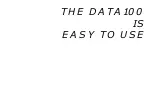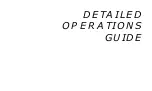¨
8
AFTER THE DIVE
After reaching 3 feet (1 meter) upon ascent, the Surface Mode display (Fig. 9)
will replace the Dive Mode display. After 10 minutes in the Surface Mode, and
at once each minute afterward, the Surface Mode display will alternate with the
Pre Dive Planning Sequence (PDPS). The PDPS will show 'adjusted' no decom-
pression limits based on the nitrogen calculated to have been absorbed during
your last dive. Calculated dive times displayed by the PDPS will increase as the
real time surface interval increases after completion of a dive.
Immediately after a dive, various information is stored in the Data100’s memory
and can be viewed by accessing the Dive Log Mode (Fig. 10). This gives you a
opportunity to record it in your log book before it is eventually overwritten by
subsequent data. Your latest 12 dives are stored and can be viewed by pressing
the control button.
Dive Log Mode signified by the Dive Log icon (Fig. 10a) will automatically scroll
through the latest 12 dives, starting with the most recent dive first. The Log
displays the dive number (#), surface interval prior to the dive, maximum depth
(and Max Depth icon), elapsed dive (bottom) time (and Elapsed Time icon), and
maximum ascent rate (VARI) attained at any time during the dive. It also
displays end of dive tissue loading (TLBG). This is handy when making deci-
sions regarding subsequent dive planning.
Fig. 10 - Dive Log Mode
Fig. 9 - Surface Mode
GLO
DATA
100
DATA
100
GLO
a
Summary of Contents for Data 100
Page 1: ...owner s guide Data 100 OCEANIC...
Page 2: ......
Page 11: ...THE DATA100 IS EASY TO USE...
Page 23: ...DETAILED OPERATIONS GUIDE...
Page 43: ...HANDLING THE EXTREMES...
Page 57: ...CARE and MAINTENANCE...
Page 69: ...REFERENCE...
Page 87: ...DATA100 77 NOTES...
Page 91: ......