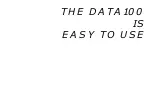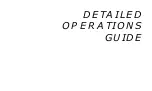DATA100
15
FT
GLO
DATA
100
seconds when the screen toggles to the Alternate display once every 15 seconds
while in the Decompression Mode.
Time Display
The Main Time display, located in the center of the LCD (Fig. 14a), indicates
elapsed Surface Time, theoretical Dive Time Available during the PDPS, No
Decompression Dive Time Remaining, or Total Ascent Time required depending
on the mode that the Data100 is in at the time.
A second time display, located in the lower right portion of the LCD (Fig. 14b),
indicates Elapsed Dive (bottom) Time, or Decompression Stop Time for the
current stop ceiling indicated as identified by the Elapsed Dive Time and Ceiling
Stop icons, respectively.
Time displays are shown in hour:minute format (i.e. 1:06 represents one hour
and six minutes, not 106 minutes!). The colon that separates hours and minutes
blinks once per second when the display is indicating real time such as elapsed
Surface Time or Dive (bottom) Time. Dive Time Available, No Decompression
Dive Time Remaining, or Total Ascent Time required are calculated projections
of time and use a solid (non-blinking) colon to indicate that they is counting
down, rather than counting up.
Fig. 14 - Time Displays
b
a
Summary of Contents for Data 100
Page 1: ...owner s guide Data 100 OCEANIC...
Page 2: ......
Page 11: ...THE DATA100 IS EASY TO USE...
Page 23: ...DETAILED OPERATIONS GUIDE...
Page 43: ...HANDLING THE EXTREMES...
Page 57: ...CARE and MAINTENANCE...
Page 69: ...REFERENCE...
Page 87: ...DATA100 77 NOTES...
Page 91: ......