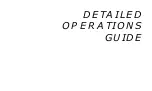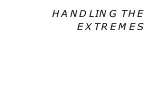¨
18
OPERATIONAL MODES
The Data100’s different operating modes are easy to tell apart. Each is clearly
identified with graphic mode icons (Fig. 17) which provide quick visual reference
during the various modes of operation. Become familiar with all modes so that
you understand exactly what information the Data100 is providing you at any
specific time.
Above water modes include - Diagnostic Mode, Pre Dive Planning Sequence™
(PDPS), Surface Mode, Dive Log Mode, and Time to Fly Mode. Diagnostic and
Dive Log Modes are accessed by pressing the control button.
Underwater modes include the No Decompression Dive Mode, Decompression
Dive Mode and Alternate Decompression Dive Mode, Violation Mode, and Gauge
Mode. You will not see Decompression Dive, Violation, or Gauge Modes unless
you dive to extremes.
Activation & Diagnostic Mode
WARNING: Never activate the Data100 underwater. This may
result in inaccurate depth and no decompression time displays.
Activation is not possible deeper than 4 feet (1.5 meters) under-
water, or at elevations higher than 14,000 feet (4,267 meters).
For Activation, refer to the explanation given on page 4.
Fig. 17 - Icons
DATA
100
GLO
Icon
a - operating (Dive) mode
b - Low Battery warning
c - Dive Log mode
d - Ceiling (Deco Stop)
e - Elapsed Dive Time
f - Maximum Depth
a
f
c
b
d
e
Summary of Contents for Data 100
Page 1: ...owner s guide Data 100 OCEANIC...
Page 2: ......
Page 11: ...THE DATA100 IS EASY TO USE...
Page 23: ...DETAILED OPERATIONS GUIDE...
Page 43: ...HANDLING THE EXTREMES...
Page 57: ...CARE and MAINTENANCE...
Page 69: ...REFERENCE...
Page 87: ...DATA100 77 NOTES...
Page 91: ......