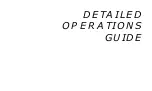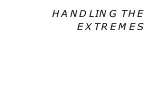¨
20
GLO
DATA
100
Surface Mode
Surface Mode, identified by the Surface Mode icon to the left of the Surface Time
display, immediately follows Diagnostic Mode after initial activation. Informa-
tion provided includes, the number of the most recent dive made ('0' if no dive
has been made since activation), elapsed Surface Time with the colon flashing,
and tissue (nitrogen) loading, if any, as the TLBG.
At the end of a dive, when you ascend to 3 feet (1 meter) or shallower, the
Data100 will automatically enter Surface Mode (Fig 19) and begin counting your
Surface Interval. This first 10 minutes is in affect, a transition period:
• The main Time display will start to count Surface Interval with the colon
flashing.
• The Dive Mode icon will be replaced by the Surface Mode icon that will flash
indicating post dive Surface Mode transition.
• The previous Dive Number will appear above the Main Time display.
• The TLBG will indicate current nitrogen loading.
If you descend during that first 10 minute transition period, time underwater
will be considered a continuation of that dive. The time at the surface (if less
than 10 minutes) will not be added as bottom time. During the 10 minute
transition period, the Log Mode is accessible and will display that dive'sdata,
however, it will not be stored in the unit's memory until the 10 minute period is
Fig. 19 - Surface Mode
(First 10 minutes)
Summary of Contents for Data 100
Page 1: ...owner s guide Data 100 OCEANIC...
Page 2: ......
Page 11: ...THE DATA100 IS EASY TO USE...
Page 23: ...DETAILED OPERATIONS GUIDE...
Page 43: ...HANDLING THE EXTREMES...
Page 57: ...CARE and MAINTENANCE...
Page 69: ...REFERENCE...
Page 87: ...DATA100 77 NOTES...
Page 91: ......