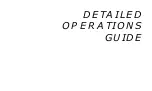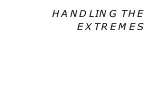DATA100
21
completed. The PDPS will not appear until after the first 10 minutes.
Once 10 minutes have elapsed, the Surface Mode icon stops flashing. Other
information will continue to be displayed as described above. Time to Fly will
appear once per minute at the beginning of the PDPS. That dive will then be
entered into the memory of the Log Mode, and a subsequent descent will be
considered a new dive.
Pre Dive Planning Sequence
™
(PDPS)
Prior to every dive, Oceanic strongly recommends that you view the
PDPS to review the no decompression limits that will help you plan
your dive as required to avoid decompression. This is especially important
for repetitive dives, when the PDPS (Fig. 20) will indicate for you the adjusted
no decompression bottom times that are available to you on your next dive,
based on any residual nitrogen following your last dive and surface interval.
WARNING: The PDPS predicts only no decompression times for
subsequent dives. Depending on cylinder size and air consump-
tion, you may have less time available than shown in the PDPS
because of air or other limitations.
As you will recall from page 5, after activation and diagnostics, the unit will
enter the Surface Mode for 10 seconds then automatically commence the PDPS,
identified by the PDPS icon (Fig. 20a). At that time and once each minute
Fig. 20 - PDPS
(Repetitive Dive)
FT
GLO
DATA
100
a
Summary of Contents for Data 100
Page 1: ...owner s guide Data 100 OCEANIC...
Page 2: ......
Page 11: ...THE DATA100 IS EASY TO USE...
Page 23: ...DETAILED OPERATIONS GUIDE...
Page 43: ...HANDLING THE EXTREMES...
Page 57: ...CARE and MAINTENANCE...
Page 69: ...REFERENCE...
Page 87: ...DATA100 77 NOTES...
Page 91: ......