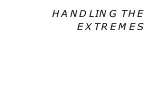DATA100
29
Dives are displayed in a sequence that starts with the dive most recently re-
corded scrolling back to the oldest of the 12 stored for viewing. Thus, your most
recent dive will always be the first shown in the log sequence, the second most
recent will appear next, etc.
You can choose to either press and release, or press and hold, the button. Mo-
mentarily pressing and releasing the button initiates the Automatic Dive Log
Sequence, that shows the log for each dive for approximately 4 seconds before
scrolling to the previous dive's log.
Pressing and holding the button in will freeze the information on the display
giving you a chance to write it down in your logbook. To view the previous dive's
log, momentarily release the button, then depress and hold it in again.
Information provided for each dive's log includes (Fig. 30):
• Dive Number - each time the unit is activated the first dive conducted
during that 'activation period will be #1. Example:
• Last Saturday you conducted 3 dives and the unit automatically shut off.
• Today you conducted 2 dives.
• Your log sequence would be #2, #1, #3, #2, #1.
• This relates to #2 (today' most recent dive), #1 (today's first dive), #3
(Last Saturday's last dive), #2 (Last Saturday's second dive), #1(Last
Saturday's first dive), etc.
• Surface Interval - prior to that dive
• Maximum Depth - reached during that dive (and Max Depth icon)
Fig. 30 - Dive Log
DATA
100
GLO
Summary of Contents for Data 100
Page 1: ...owner s guide Data 100 OCEANIC...
Page 2: ......
Page 11: ...THE DATA100 IS EASY TO USE...
Page 23: ...DETAILED OPERATIONS GUIDE...
Page 43: ...HANDLING THE EXTREMES...
Page 57: ...CARE and MAINTENANCE...
Page 69: ...REFERENCE...
Page 87: ...DATA100 77 NOTES...
Page 91: ......