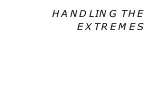¨
30
• Elapsed Dive Time (and Elapsed Dive Time icon)
• VARI - maximum ascent rate at any time during that dive
• TLBG - tissue loading at the time you surfaced from the dive.
Time to Fly Mode
As you should be aware from your own training, the longer you wait to
fly after diving, the more you will reduce your exposure to decompres-
sion sickness.
The Time to Fly counter begins counting down 10 minutes after the last dive has
ended to assist you with deciding when enough surface time has elapsed to fly. It
appears once per minute for several seconds before the Pre Dive Planning
Sequence (Fig. 31) showing the word FLY above a countdown display that starts
at 23:50 (hr : min).
Twelve hours after the last dive, the Surface Mode and PDPS will be replaced
with the Fly Mode (Fig. 32). The word FLY will be displayed continuously, with
the final 12 hour countdown from 12:00 to 0:00.
WARNING: During the final 12 hours (the period between 12 and
24 hours after a dive), the Data100 is in a countdown mode only
and must be reactivated prior to commencing a dive.
Fig. 31 - Fly Mode
(First 12 Hours)
Fig. 32 - Fly Mode
(Second 12 Hours)
GLO
DATA
100
GLO
DATA
100
Summary of Contents for Data 100
Page 1: ...owner s guide Data 100 OCEANIC...
Page 2: ......
Page 11: ...THE DATA100 IS EASY TO USE...
Page 23: ...DETAILED OPERATIONS GUIDE...
Page 43: ...HANDLING THE EXTREMES...
Page 57: ...CARE and MAINTENANCE...
Page 69: ...REFERENCE...
Page 87: ...DATA100 77 NOTES...
Page 91: ......