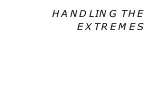DATA100
31
After a surface interval of 12 hours, you may choose to fly, provided that your
dive profile(s) did not enter decompression. If your diving involved decompres-
sion or a repetitive, multi day profile, it is strongly recommended that you wait a
full 24 hours after your last dive to add a greater degree of protection. See page
50 for More About Flying After Diving, and DAN's guidelines.
External Access Mode (EA)
This special mode is not used by the diver. It is used only by the factory to
retrieve diagnostic data from the Data100 through the small infrared ports
located on the front of the display on each side of the button. Information is
provided here to acquaint you with the mode and its possible effects.
External Access Mode, signified by EA (Fig. 33), may be entered when the
control button is depressed and held in for more than 8 seconds while in the
Surface Mode or during the PDPS. The letters EA appear in the lower left of the
LCD and a count down beginning at '6' in the lower right. After counting down
to '0', the Data100 will revert back to the Surface Mode.
WARNING: Entering the External Access Mode when a Low
Battery condition is initially indicated will cause the flashing
Low Battery icon to disappear implying that battery voltage is
satisfactory. DO NOT dive until batteries are replaced.
Fig. 33 - External Access
(EA) Mode
GLO
DATA
100
Summary of Contents for Data 100
Page 1: ...owner s guide Data 100 OCEANIC...
Page 2: ......
Page 11: ...THE DATA100 IS EASY TO USE...
Page 23: ...DETAILED OPERATIONS GUIDE...
Page 43: ...HANDLING THE EXTREMES...
Page 57: ...CARE and MAINTENANCE...
Page 69: ...REFERENCE...
Page 87: ...DATA100 77 NOTES...
Page 91: ......