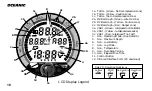®
6
PROGRAMMING NITROX MIXES
WARNING: FO2 must be set 'before each' nitrox dive.
The DataPlus can be used either as an Air computer or a Nitrox computer. To
program the percentage O2, press and hold the control button when 'FO2' - 'Air'
appears during the Surface Sequence. The percentage O2 will advance 1% per
second from 21 to 50 (%) and display 'Air', then repeat until you release the
button.
If you are using Air as your breathing gas, set FO2 for 'Air', or leave it set for
'Air' after activation. When set with an FO2 value of 'Air', the DataPlus will
perform calculations the same as if FO2 were set for 21% O2, internally account-
ing for oxygen loading for any subsequent Nitrox dives. Oxygen related displays,
warnings, and the O2 bar graph will not appear on the LCD display for that dive
(Fig. 5), or subsequent dives, unless FO2 is set for a numerical value (21 to 50).
You can program the DataPlus for enriched nitrogen-oxygen (nitrox) mixtures of
21% to 50% oxygen (O2) before each nitrox dive. If FO2 is set at a value of 21%,
the unit will remain set as a '21% Nitrox computer' for subsequent nitrox dives
until FO2 is set to a higher value. Once FO2 is set to a value 'greater than' 21%
for a nitrox dive, the FO2 value displayed during the post dive Surface Sequence
that appears 10 minutes after that dive will be 50 (Fig. 6).
FT
O2
FT
MAX
GLO
DATA
PLUS
Fig. 5 - No Decompression
Dive Mode (Air)
Fig. 6 - FO2 = 50%
O2
DATA
PLUS
GLO
Summary of Contents for DATA PLUS
Page 1: ...owner s guide DATA PLUS OCEANIC R3 ...
Page 2: ... ii ...
Page 11: ...FEATURES OVERVIEW ...
Page 27: ...DETAILED OPERATIONS ...
Page 53: ...HANDLING THE EXTREMES ...
Page 73: ...CARE MAINTENANCE ...
Page 85: ...REFERENCE ...
Page 105: ...DataPlus 95 ...