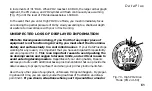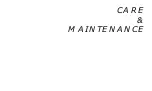DataPlus
69
LOW BATTERY CONDITION
You will be alerted to a Low Battery condition by a flashing Battery icon located
above the Max Depth display (Fig. 73). The DataPlus will only activate if there
is enough battery power to complete one full day of diving. Consider too that
remaining battery life can be suddenly shortened by a change in ambient tem-
perature.
Oceanic strongly advises that you replace all of the batteries and DO
NOT attempt to dive with the DataPlus when the Battery icon remains
on display, and that you replace the batteries with new prior to any
multi day dive trip that will include a profile of repetitive dives, such
as multiple days on a live aboard vessel.
WARNING: Adjusted No Decompression Limits will be erased
when the batteries are replaced between repetitive dives.
BATTERY REMOVAL
If the module is in a wrist boot, it will be necessary to peel the lips of the boot
downward off the module while applying pressure from underneath, working it
out slowly. If in a console, bend the rubber console boot back to expose the edge
of the module. If the console boot is flexible enough to permit, you may bend it
(Surface Mode)
O2
GLO
DATA
PLUS
FT
O2
FT
MAX
GLO
DATA
PLUS
Fig. 73 - Low Battery
(Dive Mode)
Summary of Contents for DATA PLUS
Page 1: ...owner s guide DATA PLUS OCEANIC R3 ...
Page 2: ... ii ...
Page 11: ...FEATURES OVERVIEW ...
Page 27: ...DETAILED OPERATIONS ...
Page 53: ...HANDLING THE EXTREMES ...
Page 73: ...CARE MAINTENANCE ...
Page 85: ...REFERENCE ...
Page 105: ...DataPlus 95 ...