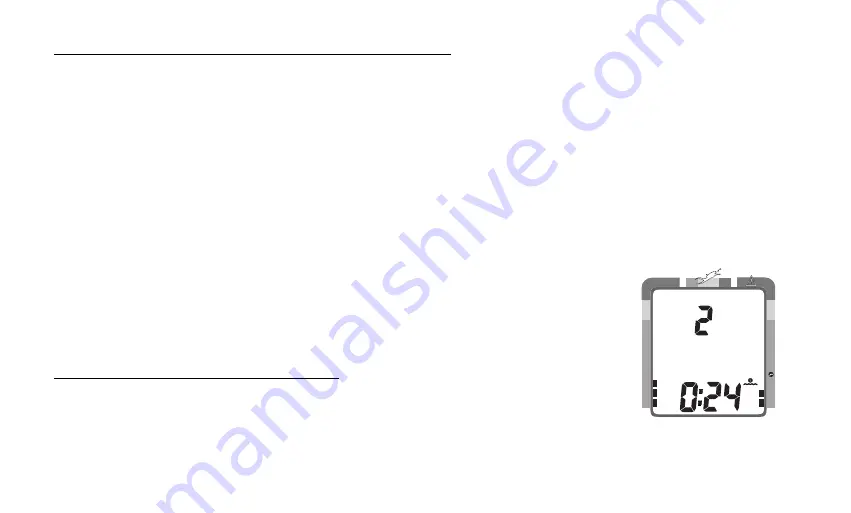
45
Datamax Pro Plus
To view that Dive's Log (during the Transition Period):
• press the Advance (Left) button 2 times, or -
• press the Advance (Left) button 1 time, if viewing Temp/Date/Time
• the unit will revert to Surface Mode after 2 minutes, if no button is
pressed
Data will not be stored in the unit's memory until the 10 minute Transition
Period is completed.
Once 10 minutes have elapsed, that dive and Transition Period are completed,
and a subsequent descent will be considered a new dive.
AFTER THE TRANSITION PERIOD
For the remainder of the first 2 hours after surfacing, the information de-
scribed above will continue to be displayed as Surface Mode (Fig. 47), and you
will have full access to other modes.
To view the Temperature/Date/Time:
• press the Advance (Left) button 1 time
• During low light conditions, the Smart Glo™ backlight illuminates the dis-
play for button depression time plus 10 seconds.
• the unit will revert to Surface Mode after 10 seconds, if no button is
pressed
Fig. 47 - Surface Mode
(first 2 hours)
NO DECO
C Z
DECO
C Z
O
2















































