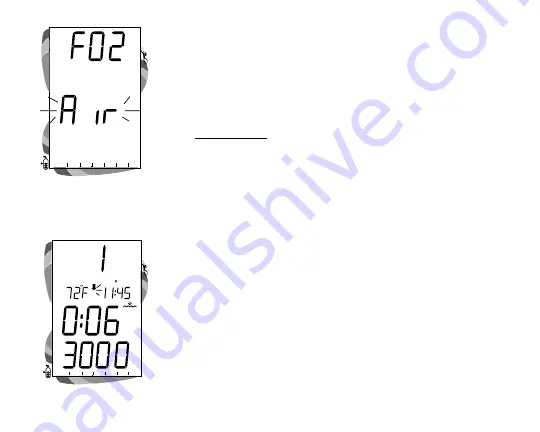
78
DEMO
PSI
10
20
30
40
50
60
0 5
ATR
O
2
N
2
ATR
O
2
N
2
DEMO
Press and release the Right (Select) button to toggle
between Pressure ON and OFF.
Press and release the Left (Advance) button to accept the
setting and revert to Demo Surface Mode with the
DEMO icon flashing.
Press and release the Left (Advance) button to access
DEMO: FO2 with the DEMO icon and Air (or a numeri-
cal value) flashing (Fig. 88).
Press and hold the Right (Select) button to scroll from Air
to 21% through 32% in 1% increments. The scroll will
stop when the button is released, or at 32%.
Press and hold the Right (Select) button again to scroll
from 32% through 50% in 1% increments, then to Air.
The scroll will stop when the button is released, or at Air.
Note that pressing and releasing the Right (Select) button
advances the FO2 setting from AIR to 21 through 50, in
increments of 1% per button depression (no scroll).
Press and release the Left (Advance) button to accept the
setting and revert to Demo Surface Mode with the
DEMO icon flashing.
Demo Dive Mode
Press and hold the Right (Select) button for 2 seconds to
access Demo Dive Mode. The DOWN Arrow will
appear flashing (Fig. 89).
Fig. 88 - Set Demo FO2
Fig. 89 - Demo Dive Mode
















































