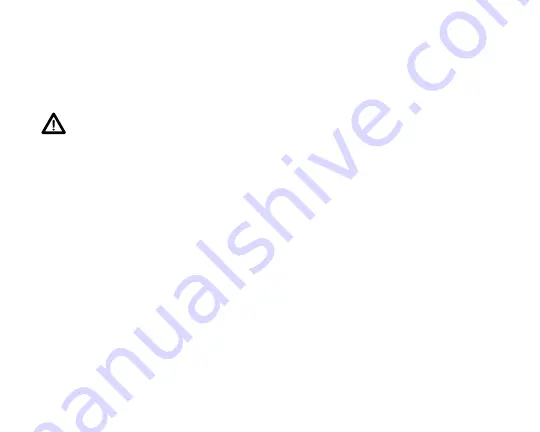
99
RESET FEATURE
This dive computer is configured with a RESET feature that allows data to be cleared,
including Nitrogen and Oxygen calculations, FO2 set point, Log Mode entries, and
Download data.
WARNING: Reset after a dive and subsequent use for a repetitive dive con-
ducted by the same diver could result in serious injury to or death.
RESET PROCEDURE
While in SURFACE MODE (new activation period or greater than a 10 minute post
dive surface interval), press the Left (Advance) button one (1) time to access PLAN
MODE.
While 30 feet (or 9 meters) is displayed in the PLAN MODE, press and hold Both
buttons until SET 2 appears, then release the buttons.
Press and release the Left (Advance) button to display the first 2 digits of the assigned
KEY CODE, flashing as 00.
Press and release the Right (Select) button to increase the digits to 01.
Press and release the Left (Advance) button again to display the second 2 digits of the
KEY CODE, flashing as 00.
Press and release the Right (Select) button to increase the digits to 01.
Press and release the Left (Advance) button to complete the RESET operation and turn
the unit OFF.


































