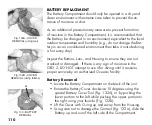110
BATTERY REPLACEMENT
The Battery Compartment should only be opened in a dry and
clean environment with extreme care taken to prevent the en-
trance of moisture or dust.
As an additional precautionary measure to prevent formation
of moisture in the Battery Compartment, it is recommended that
the Battery be changed in an environment equivalent to the local
outdoor temperature and humidity (e.g., do not change the Bat-
tery in an air conditioned environment then take it outside during
a hot sunny day).
Inspect the Buttons, Lens, and Housing to ensure they are not
cracked or damaged. If there is any sign of moisture in the
GEO 2, DO NOT attempt to use it for diving until it receives
proper service by an authorized Oceanic facility.
Battery Removal
• Locate the Battery Compartment on the back of the unit.
• Rotate the Battery Cover clockwise 10 degrees using the
special Battery Cover Tool (Fig. 132A), or by pushing the
lower portion to the left while pushing the upper portion to
the right using your thumbs (Fig. 132B).
• Lift the Cover with O-ring up and away from the Housing.
• Using care not to damage the Contact (Fig. 133a), slide the
Battery up and out of the left side of the Compartment.
Fig. 132A - COVER
REMOVAL (using tool)
Fig. 133 - BATTERY
REMOVAL
a
Fig. 132B - COVER
REMOVAL (using thimbs)
Summary of Contents for GEO 2
Page 1: ......
Page 2: ......
Page 9: ...9 Welcome to OCEANIC and THANK YOU for choosing the GEO 2 FEATURES FUNCTIONS AND WATCH MODE...
Page 37: ...37 NORM SURFACE MENU MODES...
Page 62: ...62...
Page 63: ...63 DIVE MODE FEATURES...
Page 71: ...71 NORM DIVE MODES...
Page 87: ...87 DIGITAL GAUGE MODE...
Page 93: ...93 FREE DIVE MODE...
Page 105: ...105 REFERENCE...
Page 115: ...115 TECHNICAL DATA...
Page 124: ......