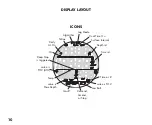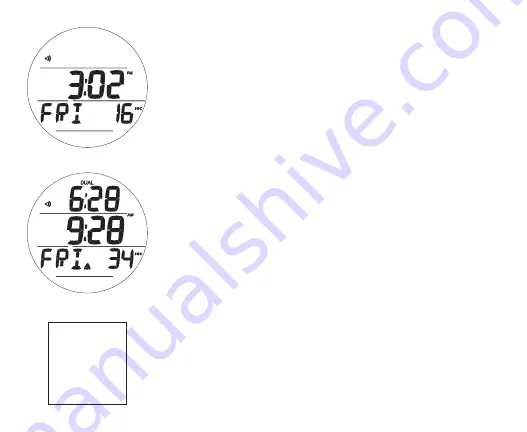
20
MAIN (Default) TIME
, information includes (Fig. 4A/B):
> Alarm (speaker) icon, if Daily Alarm is set on
> Dual Time (hr:min) with DUAL icon, if set on
> Main (Default) Time (hr:min_sec) with AM (or PM) icon
> Away Time icon (up arrow) meaning Away is selected as
Main Time, blank if Home is Main
> Day of Week graphic (MON, TUE, etc.)
> Battery icon, if a Low Battery
> TLBG, if any after NORM/FREE dives
• A (< 2 sec) - to access the Watch Menu displaying the first
selection, Watch ALT.
• M (< 2 sec) - to access the Watch Menu displaying the last
selection, Set T.
• M (2 sec) - to access the NORM Surface Main screen.
• S (< 2 sec) - to silence the Daily Alarm.
• L (press) - to activate the Backlight.
WATCH MENU
A (< 2 sec) - to step forward through selections 1 at a time.
A (hold) - to scroll forward through selections (8 per second).
S (< 2 sec) - to access the selection displayed.
M (< 2 sec) - to step back through selections 1 at a time.
M (2 sec, any time) - to revert to Main.
No button action (2 min) - revert to Main.
L (press) - to activate the Backlight.
Fig. 4A - WATCH MAIN
(Home as default)
Fig. 4B - WATCH MAIN
(Away as default, Dual on)
WATCH.MENU
> ALT <
> DUAL TIME <
> CDT <
> CHRONO <
> DAILY ALARM <
> SET T <
Summary of Contents for GEO 2
Page 1: ......
Page 2: ......
Page 9: ...9 Welcome to OCEANIC and THANK YOU for choosing the GEO 2 FEATURES FUNCTIONS AND WATCH MODE...
Page 37: ...37 NORM SURFACE MENU MODES...
Page 62: ...62...
Page 63: ...63 DIVE MODE FEATURES...
Page 71: ...71 NORM DIVE MODES...
Page 87: ...87 DIGITAL GAUGE MODE...
Page 93: ...93 FREE DIVE MODE...
Page 105: ...105 REFERENCE...
Page 115: ...115 TECHNICAL DATA...
Page 124: ......