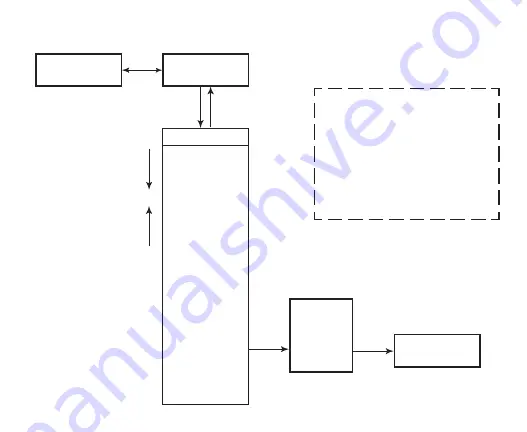
36
DIVE COMPUTER MODE ACCESS
NORM.MENU
>
ALT.1
ALT.2
ALT.3
FLY/SAT
PLAN
LOG
SET.F
SET.A
SET.U
SET.M
HISTORY
SN
NORM
SURF.MAIN
SEL
DIVE.MODE
NORM
GAUG
FREE
S
< 2 sec
>
S
< 2 sec
WATCH
DFLT.TIME
M
2 sec
GAUG
SURF.MAIN
M
< 2 sec
A
< 2 sec
Shown is access to NORM from Watch,
then to GAUG from NORM.
Access from NORM to FREE, GAUG to
FREE, GAUG to NORM, FREE to NORM ,
and FREE to GAUG are similar.
While operating in the menu, operation will
revert to the Main screen if M is pressed for
2 seconds or if no button is pressed within
a 2 minute period.
A
< 2 sec
M
< 2 sec
Summary of Contents for GEO 2
Page 1: ......
Page 2: ......
Page 9: ...9 Welcome to OCEANIC and THANK YOU for choosing the GEO 2 FEATURES FUNCTIONS AND WATCH MODE...
Page 37: ...37 NORM SURFACE MENU MODES...
Page 62: ...62...
Page 63: ...63 DIVE MODE FEATURES...
Page 71: ...71 NORM DIVE MODES...
Page 87: ...87 DIGITAL GAUGE MODE...
Page 93: ...93 FREE DIVE MODE...
Page 105: ...105 REFERENCE...
Page 115: ...115 TECHNICAL DATA...
Page 124: ......
















































