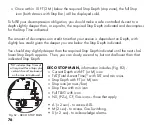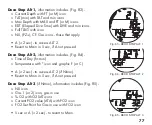88
GAUG SURF MAIN
, information includes (Fig. 100):
> SI (hr:min) with SURF icon; if no dive yet, this is time since
activation
> Time of Day (hr:min) with AM (or PM) icon if 12 Hour
Format; no icon if 24 Hour Format
> Graphic GAU
> Dive number with DIVE icon, up to 24 for that operating
period (0 if no dive made yet)
> Battery icon, if voltage is low
• A (< 2 sec) - to access ALT 1.
• A (hold) - to scroll forward through Menu items.
• M (< 2 sec) - to access SN.
• L (press) - to activate Backlight.
Upon surfacing during dives, the Dive Main will remain on
display for the first 10 minutes (with SI in place of Depth) after
which the Surface Main will be displayed
GAUG SURF ALT 1
, information includes (Fig. 101):
> SI (hr:min) with SURF icon, prior to Last dive
> Graphic LAST, indicating data is for dive previously
conducted while still in GAUG mode
> Max Depth of dive previously conducted while still in
GAUG mode with MAX and FT (or M) icons
> EDT (up to 999 min) with DIVE and min icons
Fig. 101 - GAUG SURF ALT 1
(Last Dive's Data)
Fig. 100 - GAUG SURF MAIN
(no dive yet)
Summary of Contents for GEO 2
Page 1: ......
Page 2: ......
Page 9: ...9 Welcome to OCEANIC and THANK YOU for choosing the GEO 2 FEATURES FUNCTIONS AND WATCH MODE...
Page 37: ...37 NORM SURFACE MENU MODES...
Page 62: ...62...
Page 63: ...63 DIVE MODE FEATURES...
Page 71: ...71 NORM DIVE MODES...
Page 87: ...87 DIGITAL GAUGE MODE...
Page 93: ...93 FREE DIVE MODE...
Page 105: ...105 REFERENCE...
Page 115: ...115 TECHNICAL DATA...
Page 124: ......