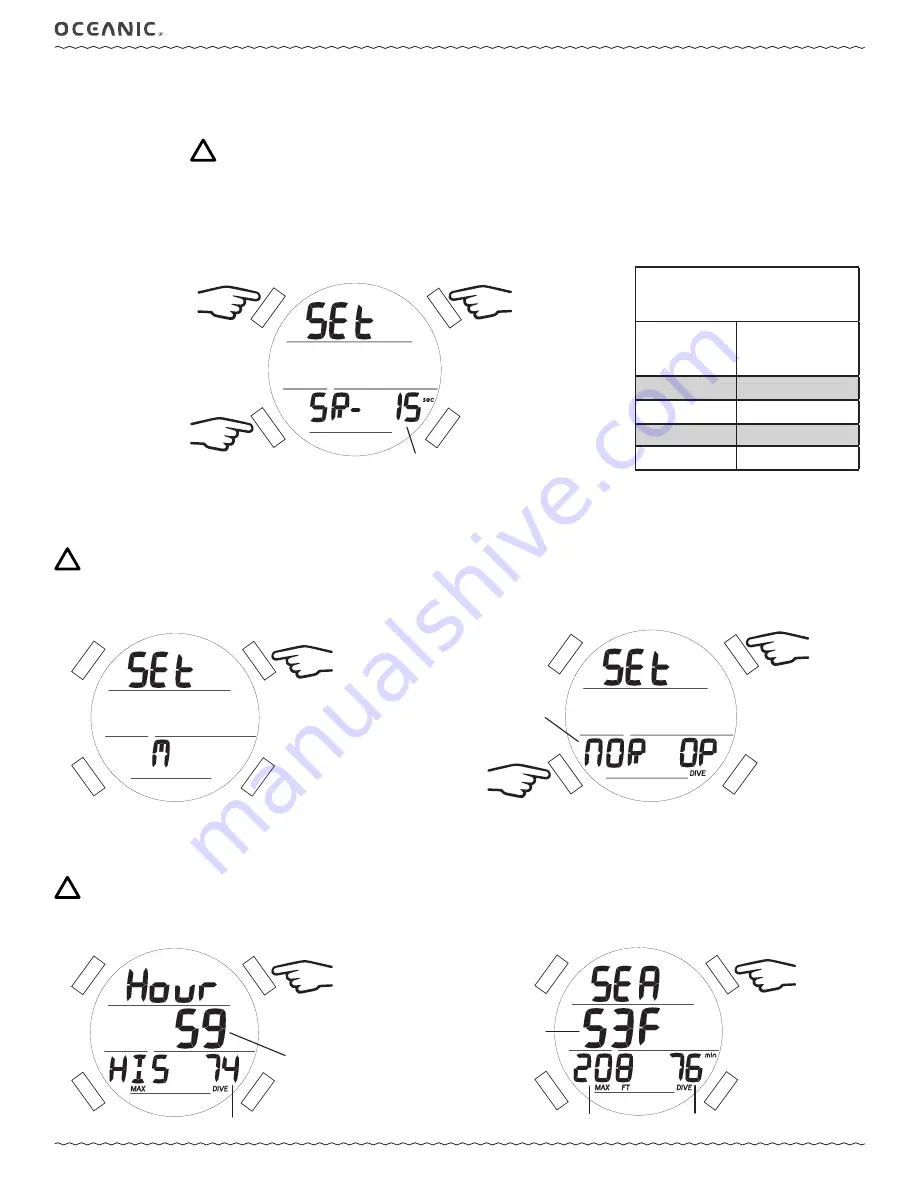
34
GEO 4.0 OPERATING MANUAL
© Pelagic, 2019
Doc. No. 12-5670-r01 (2/27/18)
9. SAMPLING RATE
The Sample Rate controls how frequently the Geo 4.0 stores a data snapshot for Di Download during a dive. Set-
ting options are 2, 15, 30, or 60 second intervals. Shorter intervals will provide a more precise record of your dives.
NOTE: New data will automatically overwrite the oldest data in memory when the memory becomes full.
The Geo 4.0 Log and Di Download data are stored separately in different partitions of the memo-
ry. The Log only stores a short summary of each dive. Alternately, the Di Download function stores
much larger files for each dive. Depending on the chosen settings and dive durations, it is possible to see
dives stored in the Geo 4.0's onboard Log that have already been overwritten in the Di Down-
load Partition. Choosing a longer Sample Rate interval will consume less memory per dive. Remember to
download your dives more frequently if you are using a shorter Sample Rate interval.
SELECT
ADV
.
LIGHT
MODE
decrease
value
increase
value
to select
2, 15, 30, or 60 sec
SET SAMPLE RATE
DIVE & GAUGE
DOWNLOAD MEMORY CAPAC-
ITY
SAMPLE
RATE
(seconds)
MAXIMUM
HOURS
2
4
15
32
30
64
60
128
SET MODE (OPERATION MODE)
Set Mode allows you to choose between Norm (standard recreational dive), Gauge, and Free (free diving) modes of operation.
NOTE: Once a dive is conducted in Gauge mode, the Geo 4.0 shall operate with limited functions without any decompression or
oxygen monitoring functions. A 24 hour surface interval shall be required for the unit to operate as a full function dive com-
puter in Norm or Free mode.
SELECT
ADV
.
LIGHT
MODE
to Set Mode
SET MODE LEAD-IN
SELECT
ADV
.
LIGHT
MODE
toggle setting
to select
NOR, GAU, or FRE
SET MODE
HISTORY
History is a summary of all basic data recorded during Norm and Gauge mode dives.
NOTE: Dives made in Free mode are not shown in History or the Log Mode. Free dive data is only visible using the Download
software.
SELECT
ADV
.
LIGHT
MODE
to History
Data 2
HISTORY LEAD-IN
(History Data 1)
SELECT
ADV
.
LIGHT
MODE
to History
Lead-in
HISTORY DATA 2
total dive hours,
0 - 19999
total # of dives, 0 - 999
deepest recorded dive
longest dive time
lowest recorded
water temperature
Summary of Contents for GEO 4.0
Page 6: ...6 GEO 4 0 OPERATING MANUAL Pelagic 2019 Doc No 12 5670 r01 2 27 18 GETTING STARTED...
Page 12: ...12 GEO 4 0 OPERATING MANUAL Pelagic 2019 Doc No 12 5670 r01 2 27 18 WATCH MODE...
Page 19: ...19 GEO 4 0 OPERATING MANUAL Pelagic 2019 Doc No 12 5670 r01 2 27 18 DIVE FEATURES...
Page 24: ...24 GEO 4 0 OPERATING MANUAL Pelagic 2019 Doc No 12 5670 r01 2 27 18 NORM SURFACE MODE...
Page 36: ...36 GEO 4 0 OPERATING MANUAL Pelagic 2019 Doc No 12 5670 r01 2 27 18 NORM DIVE MODE...
Page 45: ...45 GEO 4 0 OPERATING MANUAL Pelagic 2019 Doc No 12 5670 r01 2 27 18 GAUGE MODE...
Page 49: ...49 GEO 4 0 OPERATING MANUAL Pelagic 2019 Doc No 12 5670 r01 2 27 18 FREE MODE...
Page 55: ...55 GEO 4 0 OPERATING MANUAL Pelagic 2019 Doc No 12 5670 r01 2 27 18 REFERENCE...
Page 59: ...59 GEO 4 0 OPERATING MANUAL Pelagic 2019 Doc No 12 5670 r01 2 27 18 TECHNICAL DATA...
















































