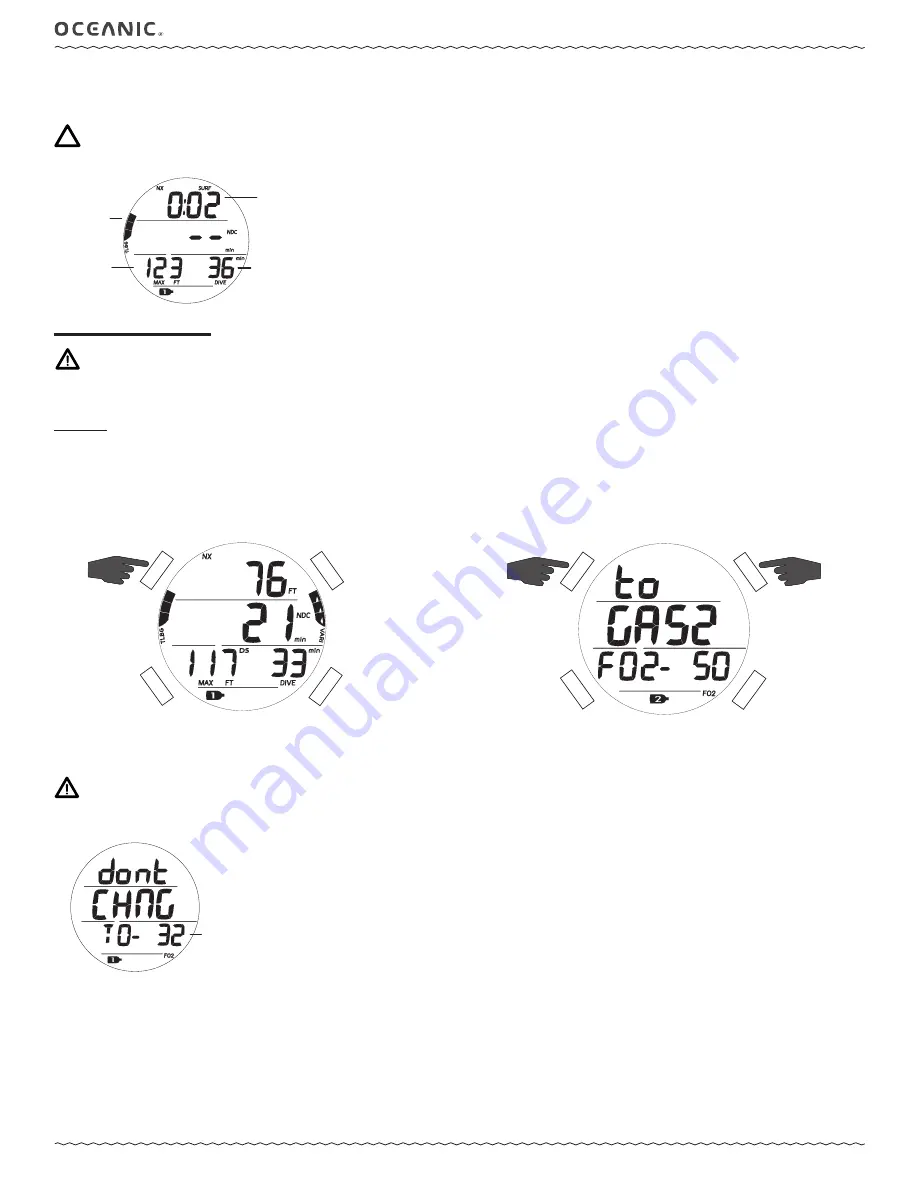
39
GEO 4.0 OPERATING MANUAL
© Pelagic, 2019
Doc. No. 12-5670-r01 (2/27/18)
SURFACING
Upon ascending to 3 ft (0.9 m) the Geo 4.0 transitions to Dive Surface mode.
NOTE: The Geo 4.0 requires a 10 minute surface interval to record a subsequent dive as a separate dive in the Log. Otherwise,
the dives will be combined and recorded as a single dive in the Geo 4.0 memory.
surface time
(hr:min)
residual
nitrogen
max depth
reached
elapsed dive
time
WARNING: Historically, many accidents and near misses have occurred by switching to the wrong gas at the wrong depth. DO
NOT attempt gas switch decompression dives without proper education and training to do so from an internationally recognized
training agency.
Overview
• All dives begin with GAS 1.
• The GAS defaults to # 1 after 10 minutes on the surface.
• Gas switches can only be made when a Dive Main screen is displayed.
• Gases cannot be switched while on the surface.
• The Gas Switch Menu cannot be accessed during the sounding of alarms.
• If an alarm strikes while in the Gas Switch Menu, the switch operation is terminated (reverting to the Dive Main screen.
GAS SWITCHES
SELECT
ADV
.
LIGHT
MODE
to switch gas
DIVE MAIN
SELECT
ADV
.
LIGHT
MODE
confirm
gas switch
CONFIRM GAS SWITCH
next gas
or back to
Main
If the current PO2 value is greater than 1.6, then a warning not to switch will display. The Geo 4.0 will maintain the current gas without switching.
The diver may override the Geo 4.0 and force the gas switch by pressing the SELECT button during the "dont CHNG TO" message.
WARNING: Switching to gases with a PO2 above 1.6 has a high risk of oxygen poisoning, convulsions, and drowning. Doing
so should always be avoided. It is intended as a last resort option because of the likelihood of injury or drowning. Always dive
within your training, experience, and skill level.
FO
2
setting
Summary of Contents for GEO 4.0
Page 6: ...6 GEO 4 0 OPERATING MANUAL Pelagic 2019 Doc No 12 5670 r01 2 27 18 GETTING STARTED...
Page 12: ...12 GEO 4 0 OPERATING MANUAL Pelagic 2019 Doc No 12 5670 r01 2 27 18 WATCH MODE...
Page 19: ...19 GEO 4 0 OPERATING MANUAL Pelagic 2019 Doc No 12 5670 r01 2 27 18 DIVE FEATURES...
Page 24: ...24 GEO 4 0 OPERATING MANUAL Pelagic 2019 Doc No 12 5670 r01 2 27 18 NORM SURFACE MODE...
Page 36: ...36 GEO 4 0 OPERATING MANUAL Pelagic 2019 Doc No 12 5670 r01 2 27 18 NORM DIVE MODE...
Page 45: ...45 GEO 4 0 OPERATING MANUAL Pelagic 2019 Doc No 12 5670 r01 2 27 18 GAUGE MODE...
Page 49: ...49 GEO 4 0 OPERATING MANUAL Pelagic 2019 Doc No 12 5670 r01 2 27 18 FREE MODE...
Page 55: ...55 GEO 4 0 OPERATING MANUAL Pelagic 2019 Doc No 12 5670 r01 2 27 18 REFERENCE...
Page 59: ...59 GEO 4 0 OPERATING MANUAL Pelagic 2019 Doc No 12 5670 r01 2 27 18 TECHNICAL DATA...
















































