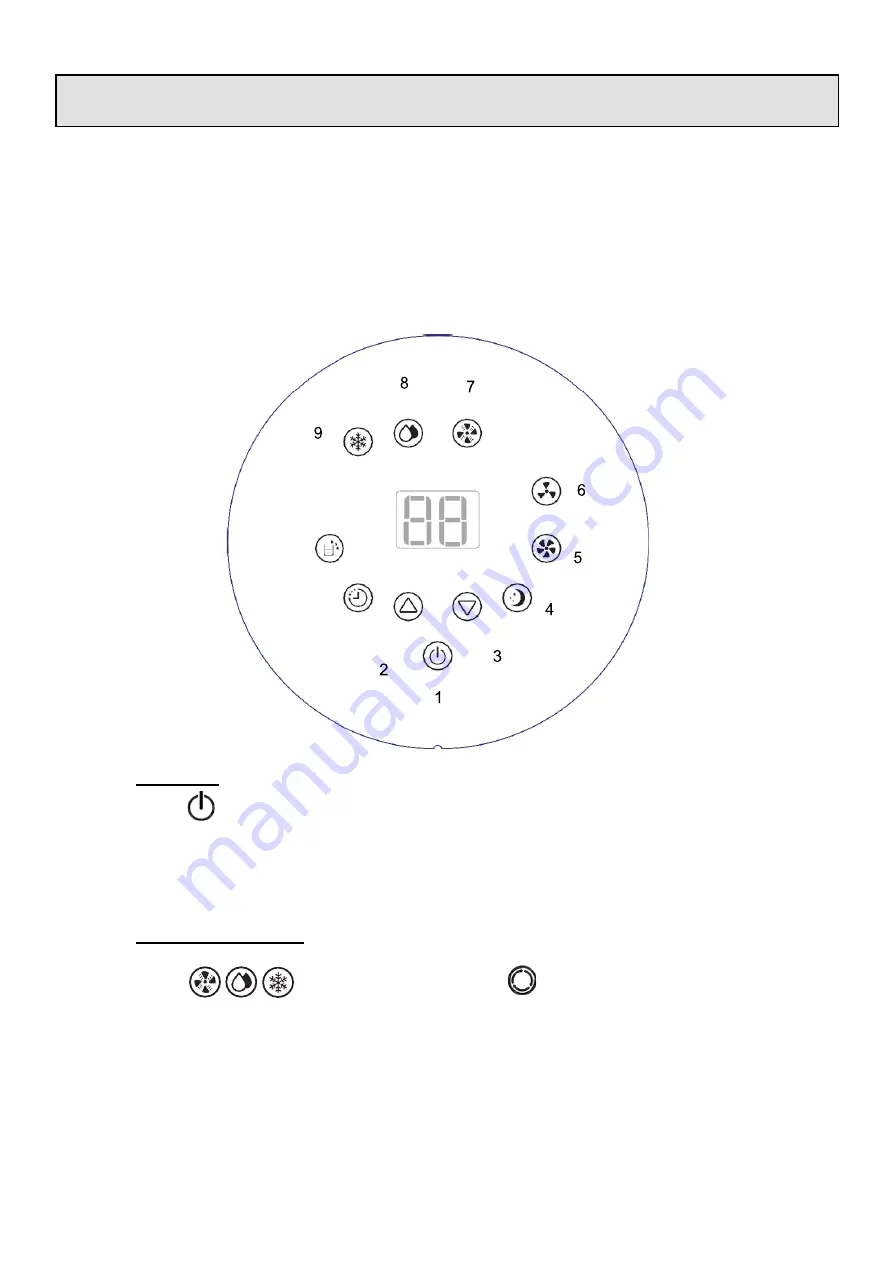
58
IMPORTANT:
- When stopping the air conditioner, wait at least 3 minutes before turning it on again.
- In order to optimize the performance of your air conditioner, we recommend that
you do not expose it directly to sunlight during operation (if possible, pull the
curtains or close the shutters).
1. ON / OFF:
The buttons
on the control panel or on the remote control can be used to turn the unit
on or put it to sleep. (Point 1)
In standby mode, the display shows the ambient temperature.
When the unit is in operation, the display shows the target temperature.
2. MODE SELECTION:
The buttons
on the control panel or on
the remote control allow you to
select one of the 3 modes (Point 7 / 8 / 9):
•
Cooling
•
Dehumidification
•
Ventilation
Select the desired mode Cooling, Dehumidification or Ventilation, by pressing the
corresponding button on the control panel or by pressing successively on the MODE button
of the remote control. The indicator corresponding to the selected mode lights up.
V. INSTRUCTION TO USE
10
11
12
Summary of Contents for OCEACLIM100W1
Page 24: ...24 OCEACLIM100W1 2 9 2 6 1 1 65 ...
Page 55: ...55 OCEACLIM100W1 2 9 2 6 1 1 65 ...
Page 67: ...67 OCEACLIM100W1_V1_2020 ...










































