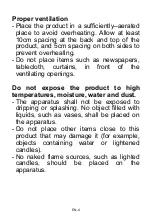EN-18
Setup 4
Press
▲
/
▼
button to select auto power off.
Press RED button to return to Setup 3 menu.
Press OK button or GREEN button to return to enter Setup 5 menu.
Setup 5
Press OK button to confirm TV connection.
Setup 6
Press
▲
/
▼
button to select tuning mode.
Press OK button to start auto search.
Input
Press STANDBY button to power on the TV, then press SOURCE button to select
different input sources.
Press Source on the remote control to select DTV input source.
Common procedure for initial settings
- Press MENU button on the remote control to display the main menu.
- Press
▲
/
▼
navigation button to select submenus.
- Press OK or
►
navigation button to enter submenu page.
- Press
▲
/
▼
navigation button to select preferred option.
- Press
◄
/
►
navigation button to adjust the value.
- Press OK button to confirm selection.
- Press MENU button to return to previous menu page.
- Press EXIT button to exit menu page.
Summary of Contents for OCEALED40120B2
Page 1: ...TV LED Guide d utilisation User Guide OCEALED40120B2...
Page 45: ...FR 44...
Page 88: ...EN 41...
Page 91: ......
Page 92: ...OCEALED40120B2_IM_FR_112019_V1...