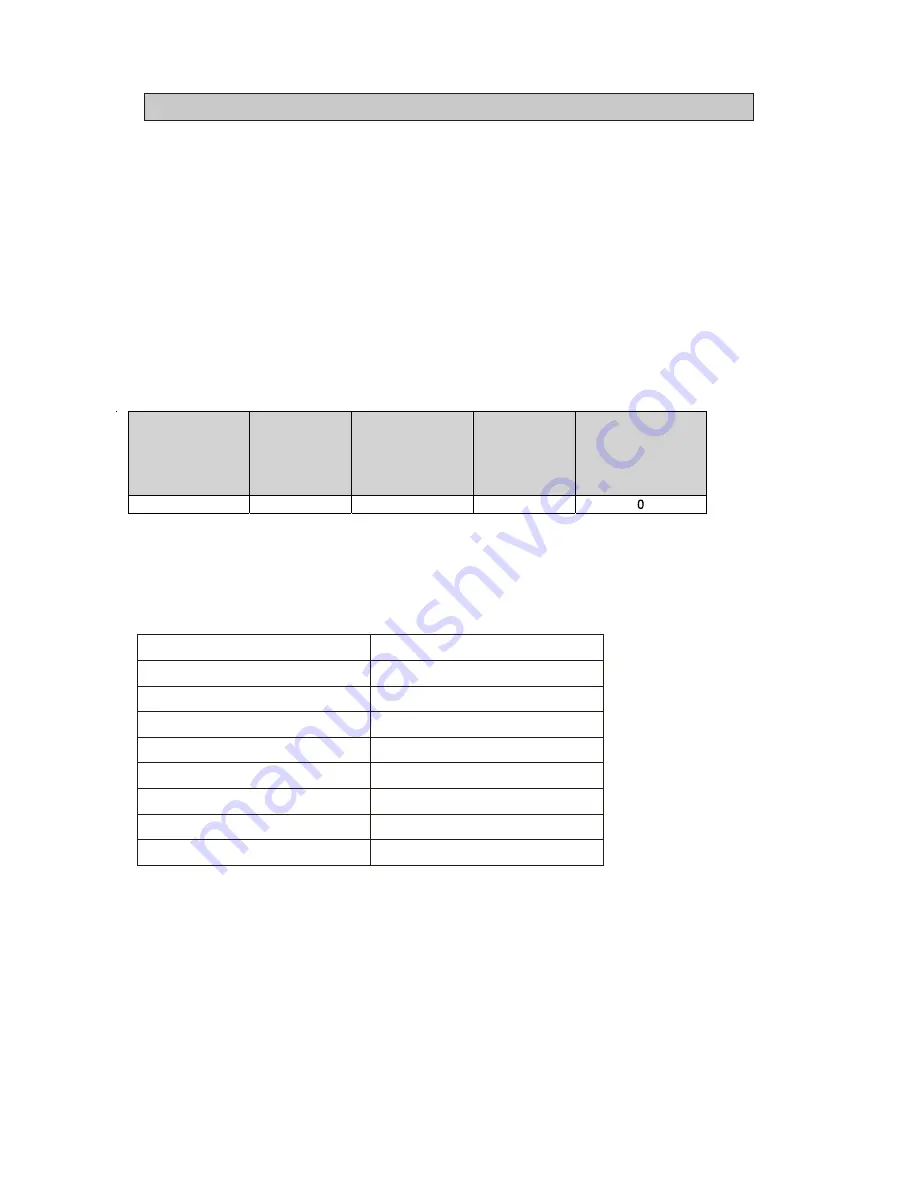
84
1366*768
5
2
The display of this television is made up of a large number of colour pixels. Although it
has at least 99.999% of effective pixels, some black dots or bright spots (red, green or
blue) may appear constantly on the screen. This is a characteristic of the screen
(according to industrial standards), and is not a defect.
Sometimes, the screen may include an unlit pixel, which will be seen as a blue, red, green
or black dot. This does not affect the functioning of the product and should be considered
normal.
Note on Defective Pixels
Your product has been manufactured with great care. Nevertheless, it is possible that
some pixels remain constantly on or unlit. Please refer to the table below about the
tolerance level for defective pixels on this product.
Screen Size
Resolution
No. of Bright or
Dark Sub-Pixels
No. of Bright or
Dark Pixels
(White or Black)
Continuous Line
(Color Pixels)
19.5
Technical Data Sheet
Sheet of houeshold television according to EU directive 1062/2010
Trade mark
Model no.
Energy efficency Class
Visible Screen Diagonal
On mode Power consumption
Annual energy consumption
Power consumption in off mode
Standby power consumption
Screen Resolution (pixel)
OCEANIC
A
50cm / 19.5 inches
19W
28 kWh per year
0 W
0.43 W
1366(H) X 768(V)
Note:
1. Energy efficiency class: A++ (most efficient) to E (least efficient)
2. Annual energy consumption in kWh per year, based on the power consumption of the television
operating 4 hours per day for 365 days. The actual energy consumption will depend on how the
television is used.
The above value has been measured in accordance with standards under specified
operating conditions. Result may vary according to operation time, contrast, brightness,
operating mode....etc
OCEALEDCC195W2
IX - Important Notice
Summary of Contents for OCEALEDCC195W2
Page 1: ...OCEALEDCC195W2 COMBO TV LED 19 5 MPEG4 Guide d utilisation COMBO 19 5 MPEG4 LED TV User guide ...
Page 5: ...4 Sécurité ...
Page 6: ...5 ...
Page 13: ...12 Remarque les piles ne sont pas fournies Insertion des piles ...
Page 14: ...13 antenne VI Raccorder le téléviseur à l antenne ...
Page 16: ...15 RECALL RECALL DISPLAY DISPLAY ...
Page 48: ...47 TV Safety ...
Page 49: ...48 ...
Page 59: ...58 INFO INFO ...
Page 69: ...68 INFO 0015 NT1 576i TTX Subtitle 07 28 F DVB T ...
Page 88: ...2017_OCEALEDCC195W2_V1 ...




































