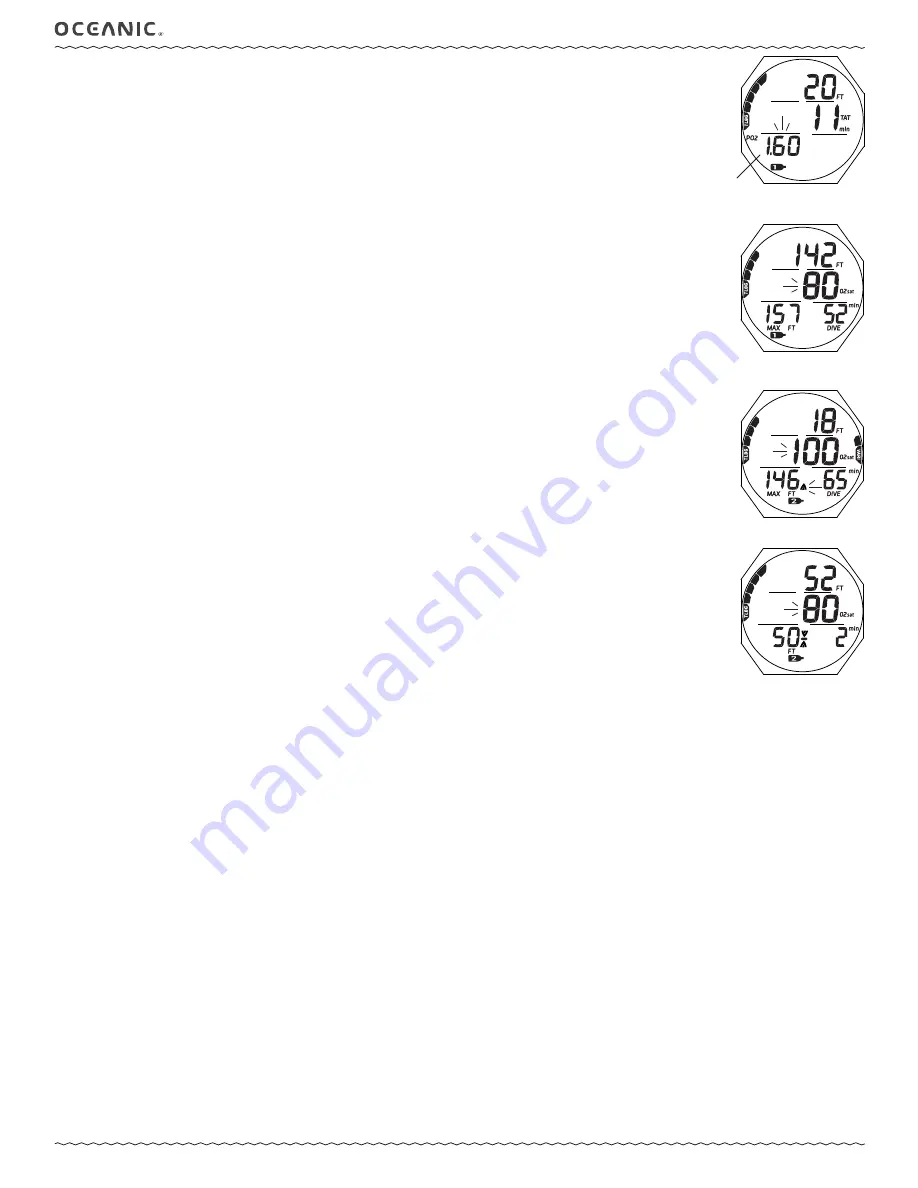
32
OCL OPERATING MANUAL
© 2002 Design, 2014
Doc. No. 12-5378-r01 (4/9/15)
High PO2 during Deco
(Fig. 88)
The PO2 alarm settings do not apply when in Deco which has a fixed alarm of 1.60 (ATA).
> If PO2 reaches 1.60 while at a Deco Stop, the PO2 value (1.60) with icon will alternate with Deco Stop Depth/Time
once each minute*.
*PO2 on for 10 seconds, Deco Stop Depth/Time on for 50 seconds until PO2 decreases below 1.60, then PO2 will
not be displayed.
HIGH O2 (NORM only)
Warning >> from 80% (240 OTU) up to 99%.
Alarm >> at 100% (300 OTU).
When O2 reaches the Warning Level; the audible sounds and the O2 value with icon will flash in place of DTR (Fig. 89)
until the audible is silenced, then DTR will be restored.
• S (< 2 sec) - to acknowledge alarm.
If O2 reaches the Alarm level; the audible sounds again and the Up Arrow icon and the O2 value with icon will flash in
place of DTR (Fig. 90) until on the surface.
• S (< 2 sec) - to acknowledge alarm.
• A (< 2 sec) - to access ALTs (similar to those for No Deco).
• M (< 2 sec) - to access Gas Switching.
• L (press) - to activate Backlight.
High O2 during Deco
When O2 reaches the Warning Level; the audible sounds and the O2 value with icon will flash in place of TAT (Fig. 91)
until the audible is silenced, then TAT will be restored.
• S (< 2 sec) - to acknowledge alarm.
If O2 reaches the Alarm level; the audible sounds again and the Up Arrow icon and the O2 value with icon will flash in
place of TAT until on the surface. Max Depth and EDT will be displayed in place of Deco Stop Depth/Time (similar to Fig.
90).
• S (< 2 sec) - to acknowledge alarm.
• A (< 2 sec) - to access ALTs (similar to those for No Deco).
• M (< 2 sec) - to access Gas Switching.
• L (< 2 sec) - to operate the Backlight.
High O2 on Surface
Upon ascent to 2 FT (0.6 M) for 1 second (surfacing), the Dive Main screen is displayed for 10 minutes with access to the
Dive ALTs allowed.
• If O2 is 100%, the value will flash on the Main until it is < 100%, then it will be replaced with dashes (if Violation) until
10 minutes elapse, then Time of Day.
• If you surface due to 100% O2 without having completed the Deco obligation, the full TLBG and O2 value (100) will
flash with O2sat icon for the first 10 minutes, then operation will enter VGM.
• Access to Dive ALTs and Gas Switching is allowed during the first 10 minutes, then access to the NORM Surface Menu
is allowed.
---------------------------------------------------------------------------------------------------------------------------------------
GAS SWITCHING
> Switching changes FO2 related displays and calculations from one Gas (FO2) setting to another.
> Dives begin with Gas 1 and default to Gas 1 after 10 minutes on the surface following dives.
> Switching is blocked while on the surface, except during the first 10 minutes after surfacing from a dive.
> Switch is only allowed when Dive Main screens are displayed.
> Switching is blocked during sounding of alarms.
> Switch can be performed regardless of depth.
Fig. 89 - O2 WARNING
(during audible)
Fig. 90 - O2 ALARM
Fig. 91 - O2 WARNING
(Deco, during audible)
Fig. 88 - PO2 ALARM
(Deco, after audible)
alt w/ Stop
Depth/Time
Summary of Contents for OCL
Page 15: ...15 OCL OPERATING MANUAL 2002 Design 2014 Doc No 12 5378 r01 4 9 15 NORM SURFACE MODES...
Page 24: ...24 OCL OPERATING MANUAL 2002 Design 2014 Doc No 12 5378 r01 4 9 15 DIVE MODE FEATURES...
Page 27: ...27 OCL OPERATING MANUAL 2002 Design 2014 Doc No 12 5378 r01 4 9 15 NORM DIVE MODE...
Page 34: ...34 OCL OPERATING MANUAL 2002 Design 2014 Doc No 12 5378 r01 4 9 15 DIGITAL GAUGE MODE...
Page 37: ...37 OCL OPERATING MANUAL 2002 Design 2014 Doc No 12 5378 r01 4 9 15 FREE DIVE MODE...
Page 42: ...42 OCL OPERATING MANUAL 2002 Design 2014 Doc No 12 5378 r01 4 9 15 REFERENCE...
Page 47: ...47 OCL OPERATING MANUAL 2002 Design 2014 Doc No 12 5378 r01 4 9 15 TECHNICAL DATA...
















































