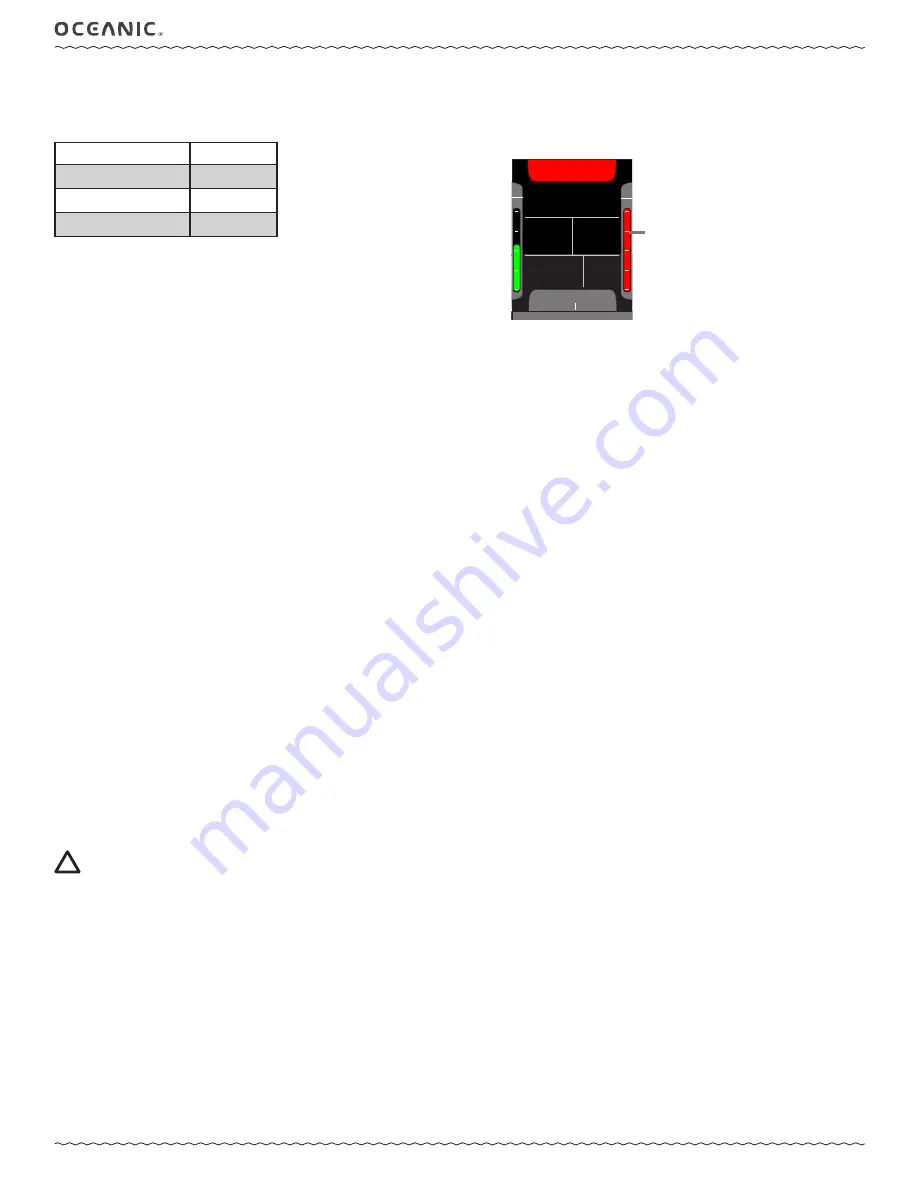
20
PROPLUS X OPERATING MANUAL
© Pelagic, 2016
Doc. No. 12-5655-r01 (8/19/16)
ASCENT RATE BAR GRAPH
The AR (Ascent Rate) Bar Graph provides a visual representation of ascent speed (i.e., an ascent speedometer). When the ascent is faster than the
recommended 30 fpm (9 mpm), the bar graph will flash red until the ascent is slowed.
% OF BAR GRAPH MEANING
0 - 70%
Normal Zone
71 - 99%
Caution Zone
100%
Too Fast
TISSUE LOADING BAR GRAPH
The TL (Tissue Loading) Bar Graph represents your relative No Decompression or Decompression status. As your depth and elapsed dive time
increase, the bar graph will grow in length, shift from green to amber, and ultimately to red (indicating a Decompression condition). As you ascend
the bar graph recedes, indicating that additional No Decompression time is available. The ProPlus X monitors multiple theoretical nitrogen compart-
ments simultaneously. The TL Bar Graph displays the one that is in control of your dive at any given time.
DUAL ALGORITHM
®
The ProPlus X is configured with 2 algorithms which allows you to choose which set of NDLs (No Decompression Limits) will be used for nitrogen/
oxygen calculations and displays relating to Plan Mode and DTR (Dive Time Remaining) for NORM dives.
You can select DSAT or Z+ prior to new dives. Also, the selection can be changed after dives once Desaaturation Time decreases to 0:00, otherwise
the
selection will lock in for 24 hours after the last dive.
DSAT was the original standard used by Oceanic in all of its dive computers until the dual function was implemented several years ago. It features
NDLs
that are based on exposures and test data which also formed validation for the PADI RDP. It imposes restrictions for repetitive Decompression dives
which are considered more risky than general No Deco dives.
Z+ (the Pelagic Z+ algorithm) performance is based on Buhlmann ZHL-16c. It features NDLs that are considerably more conservative than the DSAT
version especially at shallower depths.
To create even greater margins of safety with respect to decompression, a Conservative Factor as well as Deep and Safety Stops are available and
can be activated for NORM No Decompression dives.
CONSERVATIVE FACTOR
When the CF (Conservative Factor) is set On, the dive time remaining, No Decompression/Oxygen Time Remaining, which are based on the algo-
rithm and used for N
2
/O
2
calculations and displays relating to Plan Mode, will be reduced to the values available at the altitude level that is 3,000 ft
(915 m) higher than the actual altitude at activation. Refer to the charts in the back of this manual for dive times.
DEEP STOP
When the DS (Deep Stop) selection is set ON, it will trigger after descending deeper than 80 ft (24 m). The ProPlus X then calculates (continually
updating) a Stop Depth equal to ½ the Max Depth.
NOTE: The Deep Stop feature only works in Norm mode while within No Decompression times.
• While 10 ft (3 m) deeper than the calculated Deep Stop, you will be able to access a Deep Stop Preview screen that will display the current calcu-
lated Deep Stop Depth/Time.
• Upon initial ascent to within 10 ft (3 m) below the calculated Stop Depth, a Deep Stop screen displaying a Stop Depth at ½ the Max Depth will
appear with a countdown timer beginning at 2:00 (min:sec) and counting down to 0:00. If you descend 10 ft (3 m) below, or ascend 10 ft (3 m)
above, the calculated Stop Depth for 10 seconds during the countdown, the No Decompression Main will replace the Deep Stop Main display
and the Deep Stop feature will be disabled for the remainder of that dive. There is no penalty if the Deep Stop is ignored.
• In the event that you enter Decompression, exceed 190 ft (57 m), or a High O2 SAT (Oxygen Saturation) condition, ≥ 80%, occurs, the Deep
Stop will be disabled for the remainder of that dive.
• The Deep Stop is disabled during a High PO2 Alarm condition, ≥ set point.
AR
%
100
DS
GAS 1
-
AIR
FO2 PO2
-
16
80
FT
NDC
54
TL
%
1261
PSI
(v) TO MENU - (>) TO COMPASS
38
22
EDT
GTR
TOO FAST
AR Alarm Triggered
flashing
Summary of Contents for PROPLUS X
Page 5: ...5 PROPLUS X OPERATING MANUAL Pelagic 2016 Doc No 12 5655 r01 8 19 16 GETTING STARTED...
Page 10: ...10 PROPLUS X OPERATING MANUAL Pelagic 2016 Doc No 12 5655 r01 8 19 16 HOME MENU...
Page 18: ...18 PROPLUS X OPERATING MANUAL Pelagic 2016 Doc No 12 5655 r01 8 19 16 DIVE FEATURES...
Page 23: ...23 PROPLUS X OPERATING MANUAL Pelagic 2016 Doc No 12 5655 r01 8 19 16 NORM SURFACE MODE...
Page 34: ...34 PROPLUS X OPERATING MANUAL Pelagic 2016 Doc No 12 5655 r01 8 19 16 NORM DIVE MODE...
Page 44: ...44 PROPLUS X OPERATING MANUAL Pelagic 2016 Doc No 12 5655 r01 8 19 16 GAUGE MODE...
Page 47: ...47 PROPLUS X OPERATING MANUAL Pelagic 2016 Doc No 12 5655 r01 8 19 16 COMPASS MODE...
Page 51: ...51 PROPLUS X OPERATING MANUAL Pelagic 2016 Doc No 12 5655 r01 8 19 16 REFERENCE...
Page 54: ...54 PROPLUS X OPERATING MANUAL Pelagic 2016 Doc No 12 5655 r01 8 19 16 TECHNICAL DATA...
















































