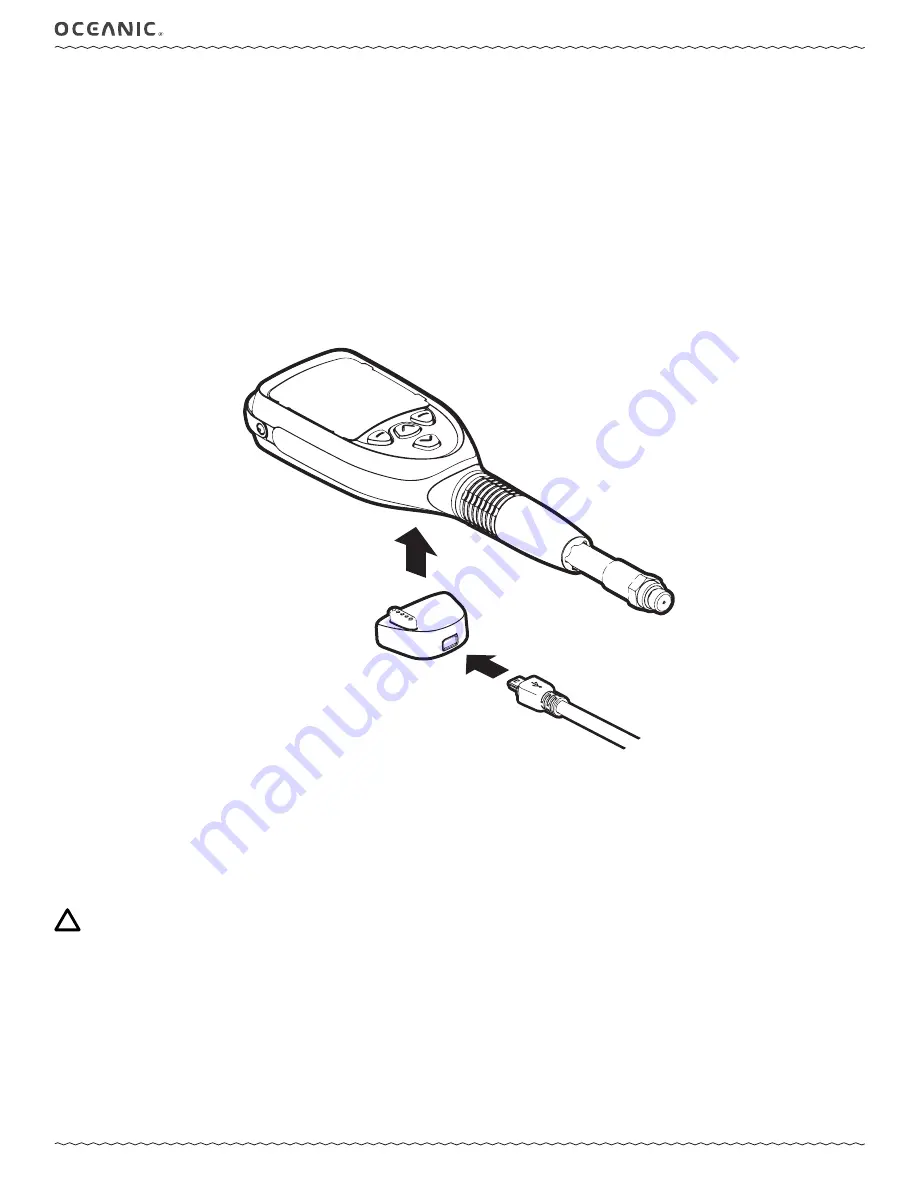
6
PROPLUS X OPERATING MANUAL
© Pelagic, 2016
Doc. No. 12-5655-r01 (8/19/16)
BASICS
The ProPlus X is an easy to use dive computer utilizing a four button interface. Divers may choose between either Dive or Gauge Mode. Though the
ProPlus X is easy to use, you will get the most out of your new ProPlus X if you take some time to familiarize yourself with its displays and operation.
Information has been organized into easy to follow sections to aid you in learning all you need to know. There is also a glossary at the end of this
guide for any terms that may sound unfamiliar to you.
POWER
The ProPlus X housing contains a rechargeable lithium battery similar to that of a cell phone. The level of battery charge is displayed on the primary
screens. Charge the battery fully before first use. With a full charge you can expect to average 55-60 dive hours at 60% brightness (35-40 hours at
100% brightness) before needing to recharge.
Keep in mind that the ProPlus X screen is the biggest draw of power. Using full brightness settings will reduce the interval between charges. This set-
ting can be fully customized to your preferences in the ProPlus X settings. Additionally, the ProPlus X screen will sleep after 2 minutes of inactivity to
conserve power. Pressing any button will wake the screen up again.
CHARGING THE BATTERY
Use the included adapter and cable to charge the battery. This process will take 3-4 hours for a full charge.
ACTIVATION
To activate the ProPlus X, press and release any button. The ProPlus X will also turn on if its metal contacts become wet and you descend below 5 ft
(1.5 m) for 5 seconds.
• Upon activation, the unit will display the Welcome screen and perform a diagnostic check. The ProPlus X checks the display and voltage at this
time to ensure that everything is within tolerance.
• It will also check ambient barometric pressure, and calibrate present depth as 0 ft (m). When at 3001 ft (916 m), or higher, it will adjust for the
higher altitude.
• After the Diagnostic check, the ProPlus X will display the Home Menu (or Norm Main if wet activation).
NOTE: The ProPlus X has no off button or command. If no buttons are pressed or dives made, the unit will enter sleep mode af-
ter 2 minutes. Within 2 hours of no buttons being pressed or dives made, the unit will shut itself off. However, the ProPlus X will
stay on for a 24 hour period after a dive, counting down Time To Fly and Desat (desaturation) time if a dive has been made.
Summary of Contents for PROPLUS X
Page 5: ...5 PROPLUS X OPERATING MANUAL Pelagic 2016 Doc No 12 5655 r01 8 19 16 GETTING STARTED...
Page 10: ...10 PROPLUS X OPERATING MANUAL Pelagic 2016 Doc No 12 5655 r01 8 19 16 HOME MENU...
Page 18: ...18 PROPLUS X OPERATING MANUAL Pelagic 2016 Doc No 12 5655 r01 8 19 16 DIVE FEATURES...
Page 23: ...23 PROPLUS X OPERATING MANUAL Pelagic 2016 Doc No 12 5655 r01 8 19 16 NORM SURFACE MODE...
Page 34: ...34 PROPLUS X OPERATING MANUAL Pelagic 2016 Doc No 12 5655 r01 8 19 16 NORM DIVE MODE...
Page 44: ...44 PROPLUS X OPERATING MANUAL Pelagic 2016 Doc No 12 5655 r01 8 19 16 GAUGE MODE...
Page 47: ...47 PROPLUS X OPERATING MANUAL Pelagic 2016 Doc No 12 5655 r01 8 19 16 COMPASS MODE...
Page 51: ...51 PROPLUS X OPERATING MANUAL Pelagic 2016 Doc No 12 5655 r01 8 19 16 REFERENCE...
Page 54: ...54 PROPLUS X OPERATING MANUAL Pelagic 2016 Doc No 12 5655 r01 8 19 16 TECHNICAL DATA...







































