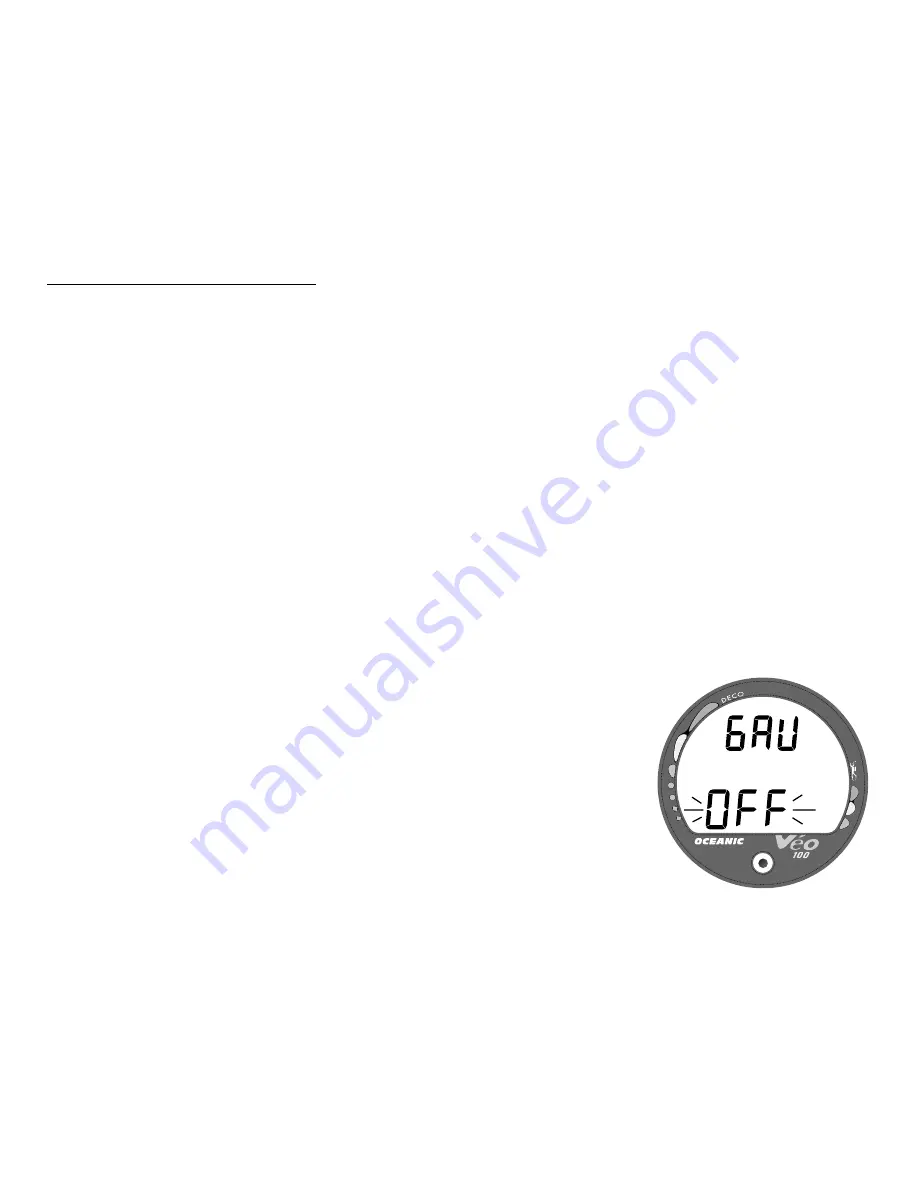
21
To change the setting for Date -
• Repeatedly press the Button momentarily and release it until
the correct value for Year appears (2004 to 2049). Do Not
Hold the Button depressed.
• Press and Hold the Button for 2 seconds to save the setting,
release when the Month value flashes.
• Repeatedly press the Button momentarily and release it until
the correct value for Month appears (01 to 12). Do Not Hold
the Button depressed.
• Press and Hold the Button for 2 seconds to save the setting,
release when the Day value flashes.
• Repeatedly press the Button momentarily and release it until
the correct value for Day appears (01 to 31). Do Not Hold
the Button depressed.
• Press and Hold the Button for 2 seconds to save the setting,
release when the Set Gauge Mode screen appears with the
graphic GAU and OFF (or ON) flashing (Fig. 16).
Fig. 16 - Set Gauge Mode
















































