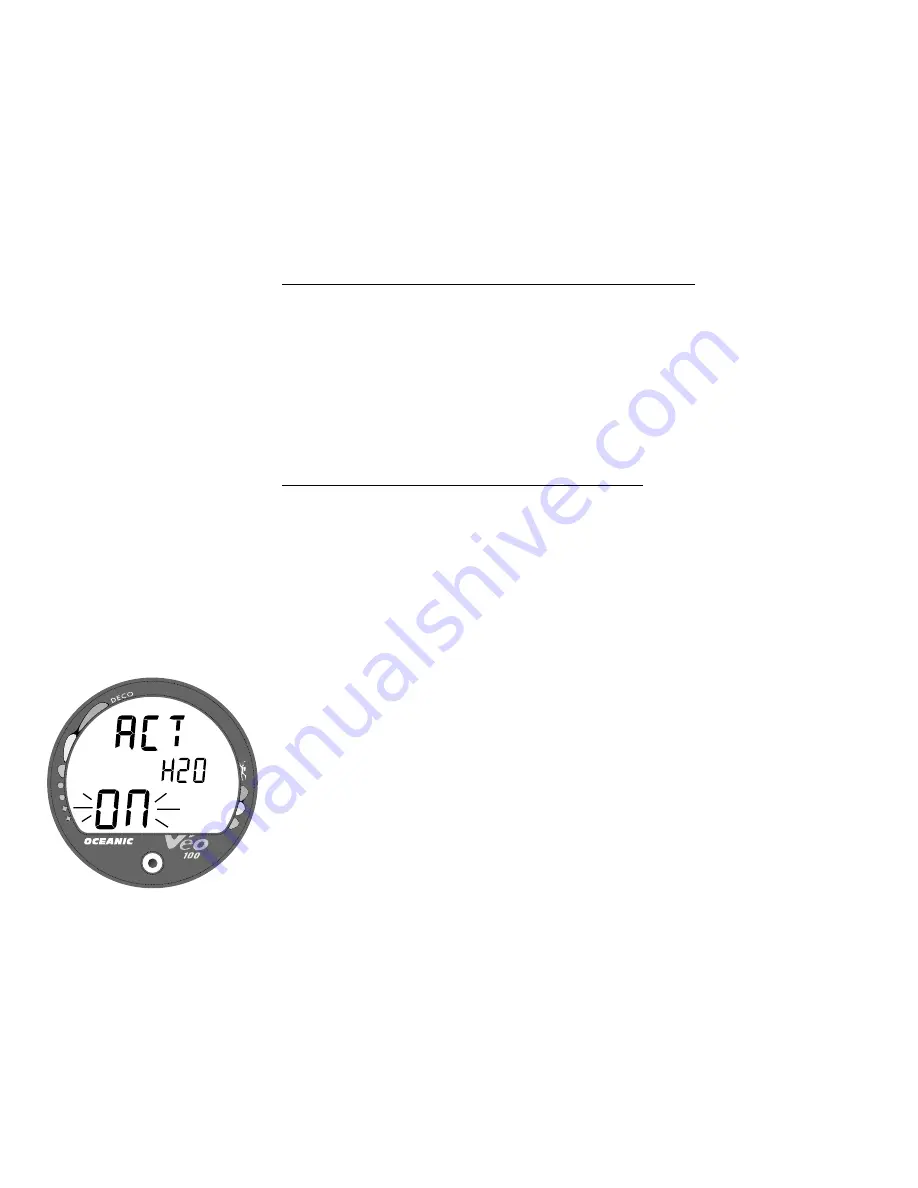
22
To change the setting for Digital Gauge Mode -
• Press the Button momentarily and release to toggle between
OFF and ON.
• Press and Hold the Button for 2 seconds to save the setting,
release when the Set Wet Activation screen appears with the
graphics ACT, H2O, and ON (or OFF) flashing (Fig. 17).
To change the setting for Wet Activation -
• Press the Button momentarily and release to toggle between
ON and OFF.
• Press and Hold the Button for 4 seconds to save the setting,
release when the Surface Mode screen appears.
• During the 4 seconds, a PC screen will appear on the Veo
150 and be bypassed.
Fig. 17 - Set Wet Activation
















































