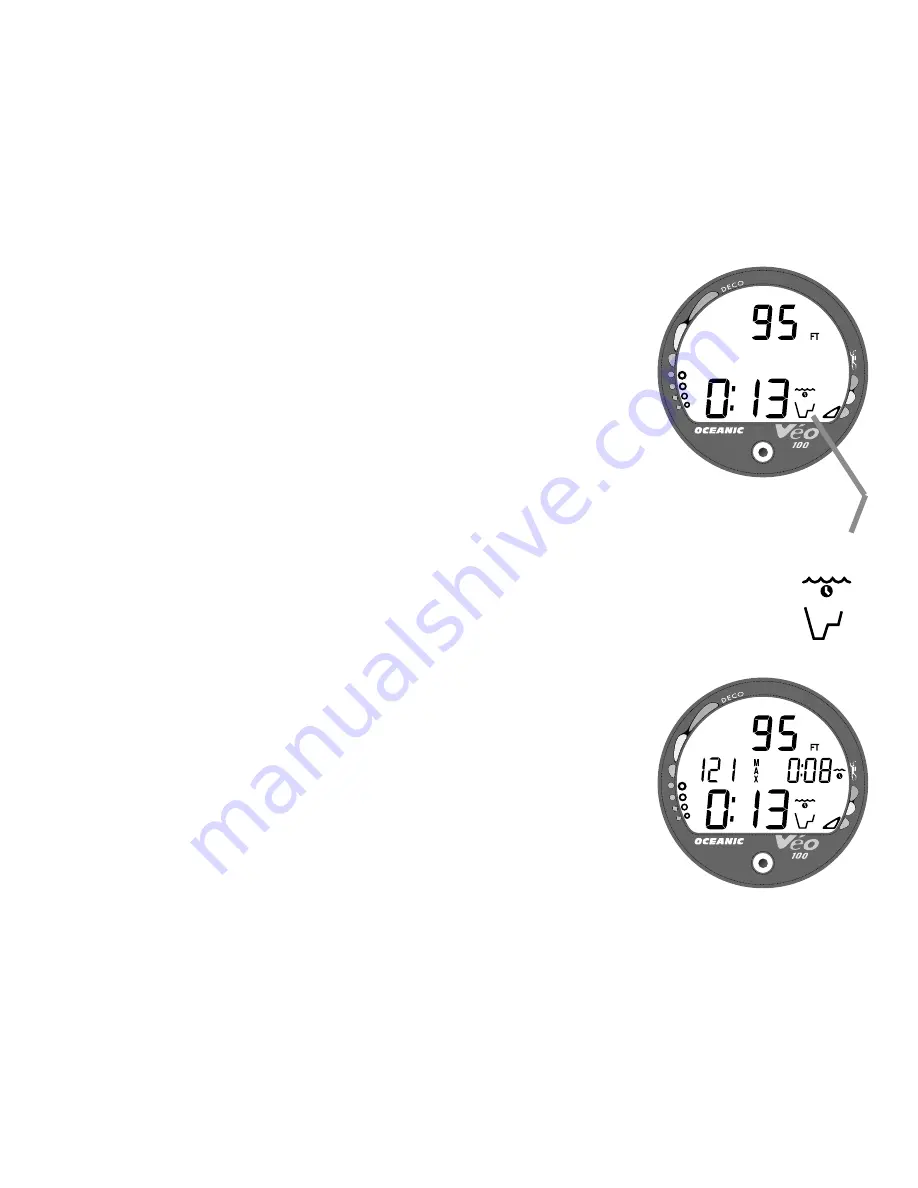
27
During conditions in which cautionary type information is dis-
played (e.g., Decompression, etc.), there is one Main Display of
important information relevant to the specific condition.
• You can then access Alternate Displays, that will automati-
cally revert to the Main Display after 3 seconds.
NO DECOMPRESSION DIVE MODE
The Veo 100 will enter the No Decompression Dive Mode when
you descend deeper to 5 feet (1.5 meters).
No Decompression - Main Display #1
(Fig. 21)
Information includes Current Depth, Dive Time Remaining (and
Mode icon), and the Bar Graphs.
• press and release the Button to change to Main Display #2.
No Decompression - Main Display #2
(Fig. 22)
Information includes Current Depth, Maximum Depth for that dive
(and icon), Elapsed Dive Time (and icon), Dive Time Remaining
(and Mode icon), and the Bar Graphs.
• press and release the Button to change to Main Display #3.
Fig. 22 - No Deco Main #2
Fig. 21 - No Deco Main #1
No Deco
Mode icon
















































