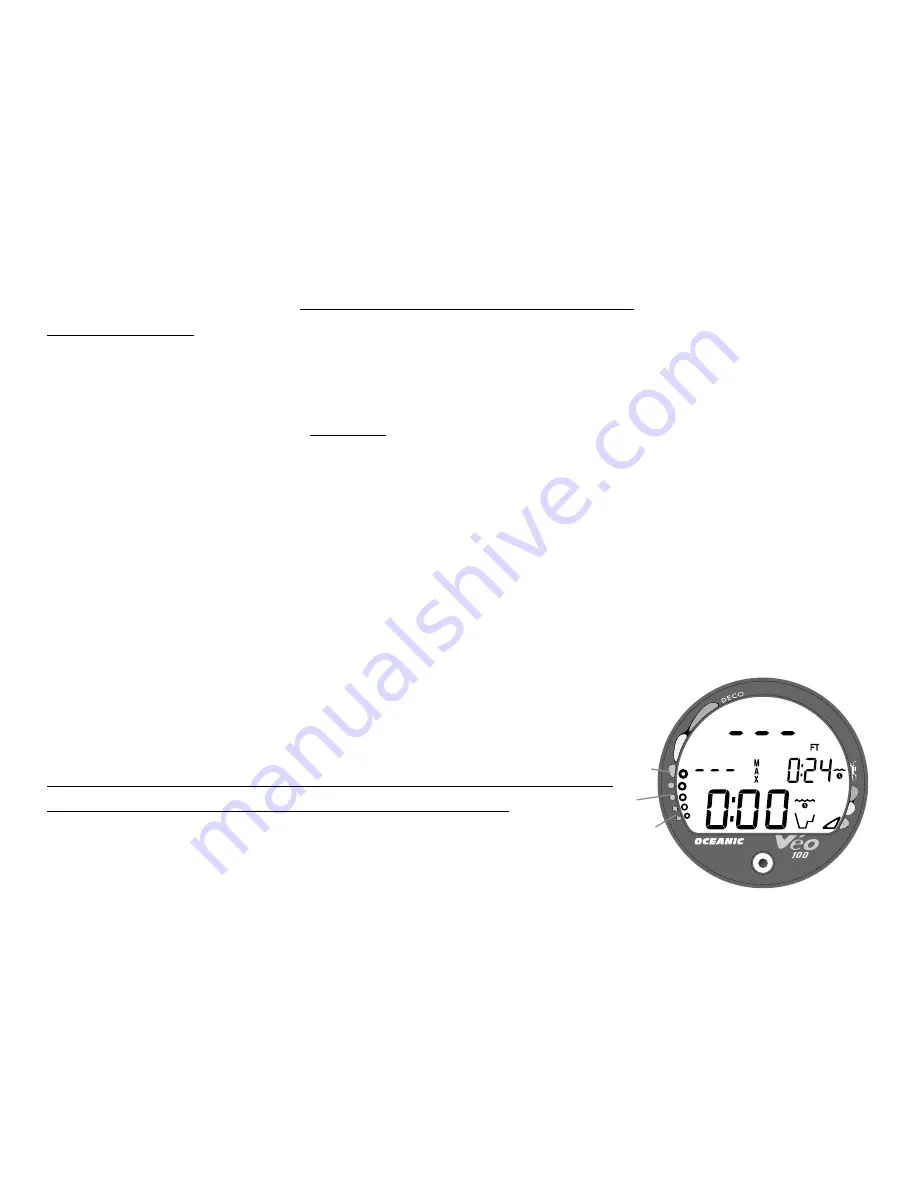
33
You must ascend to just deeper than, and stay as close as pos-
sible to, 60 feet (18 meters) without causing the Total Ascent Time
display to flash. When the Required Stop Depth indicates 50 FT/
15 M, etc., you can ascend to those depths and continue decom-
pressing.
Delayed Violation Mode #3
(Fig. 32)
If you descend deeper than 330 feet/99.5 meters, or
399 feet/120 meters when operating in Digital
Gauge Mode,
the Tissue Loading Bar Graph will flash, and the
Current Depth and Max Depth displays will only indicate 3
dashes ( - - -).
Upon ascending above 330 feet/99.5 meters, or 399 feet/120
meters when operating in Digital Gauge Mode, the Current Depth
display will be restored, however Max Depth will only display 3
dashes (- - -) for the remainder of that dive. The Log for that dive
will also only indicate 3 dashes (- - -) as the Max Depth achieved.
Immediate Violation Mode and Violation Gauge Mode
During a Dive, if a ceiling greater than 70FT (21M) is required,
an
Immediate Violation Mode
will be entered. This situa-
tion would be preceded by entering Delayed Violation Mode #2,
previously described. The Veo 100 would then operate with
limited functions in
Violation Gauge Mode
during the remain-
der of that dive and for 24 hours after surfacing.
Fig. 32 - Delay Viola #3
















































