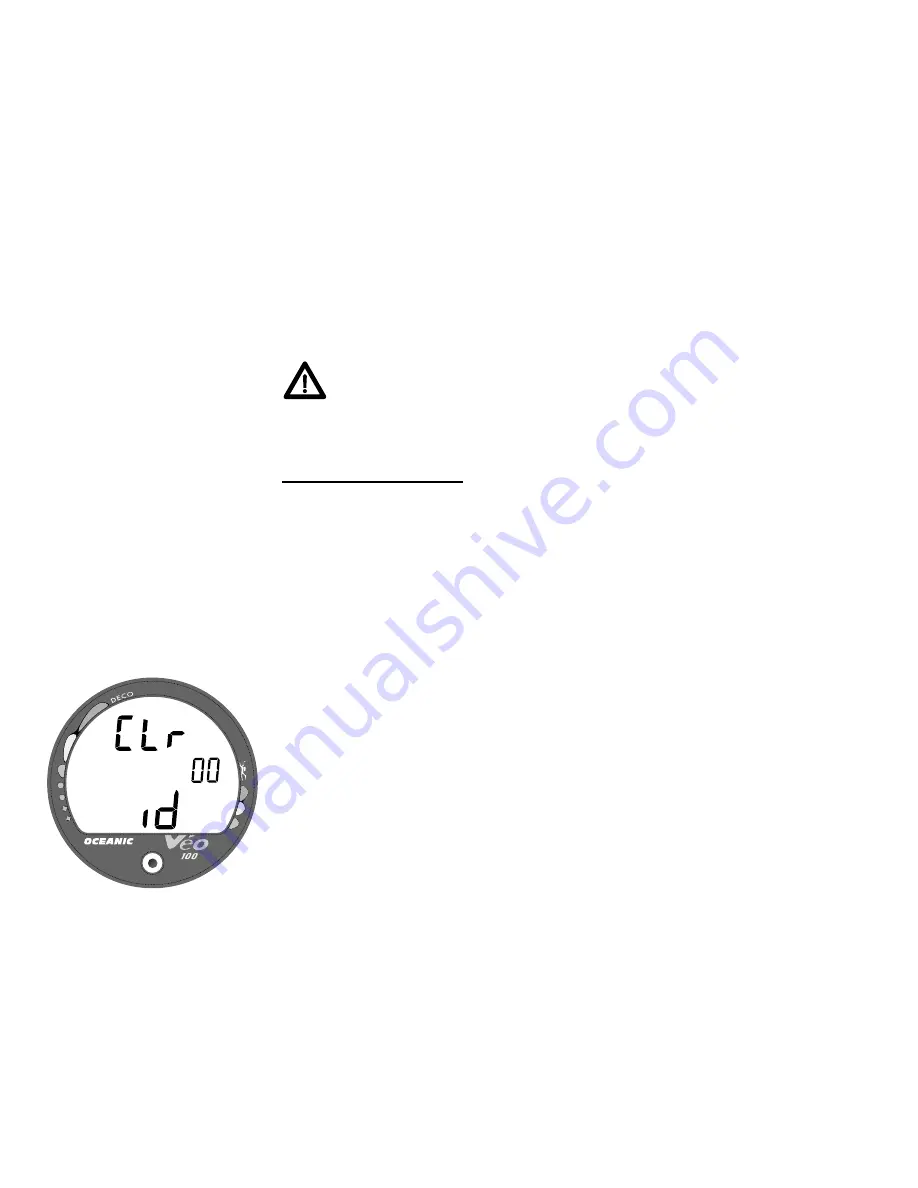
42
RESET FEATURE
The Veo 100 is configured with a RESET feature that allows data to be
cleared, including Nitrogen calculations and Log Mode entries.
WARNING: Reset after a dive and subsequent use for
a repetitive dive conducted by the same diver could
result in serious injury to or death.
RESET PROCEDURE
•
While the Surface Sequence is scrolling, press and release the button
to access the Log Mode displaying the first screen (Dive Identifier) of
the most recent dive.
•
Press and release the button again to access the second screen (Dive
Data) of the most recent dive.
•
Press the button for more than 4 seconds while the second Log screen
of the most recent dive is being displayed to access the Reset Mode.
The graphics
CLR
and
iD
will appear with the Key Code 0101, the
first digit flashing (Fig. 45).
•
If necessary to change the first digit, press and release the button
repeatedly to advance to the correct number.
•
Press the button for more than 2 seconds to advance to the second 2
digits, flashing.
•
If necessary to change the second 2 digits, press and release the
button repeatedly to advance to the correct number.
•
Once the proper Key Code
101
has been entered, pressing the
button for more than 2 seconds will shut down the unit (i.e., resetting
it). If an incorrect Key Code number has been entered, the unit will
revert to the Surface Sequence, resuming previous operation(s).
Fig. 45 - Reset (Clear)
















































