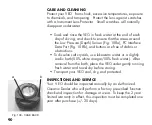76
FREE SURF MAIN
, information includes (Fig. 85):
> Surface Interval time (min:sec up to 59:59, then hr:min)
with SURF icon; if no dive yet, this is time since activation
> Time of Day (hr:min)
> Graphic FRE
> Dive number with DIVE icon, up to 99 for that operating
period (0 if no dive made yet)
> (PZ+), CF icons - if selected
> TLBG with icon, if any after a NORM or FREE dive
> Battery icon, if voltage is low
• A (< 2 sec) to access ALT 1.
• A (hold) to scroll forward through Menu items.
• S (press) to activate SmartGlo Backlight.
Upon surfacing during dives, the Dive Main will remain on dis-
play for the first 1 minute (with SI in place of Depth) after which
the Surface Main will be displayed.
FREE SURF ALT 1
, information includes (Fig. 86):
> SI (min:sec or hr:min) with SURF icon, prior to Last dive
> Graphic LAST, indicating data is for dive previously
conducted while still in FREE mode
> Max Depth of dive previously conducted while still in FREE
mode with MAX and FT (or M) icons
> EDT (min:sec or hr:min) with DIVE and min/sec icons
Fig. 86 - FREE SURF ALT 1
(Last Dive Data))
Fig. 85 - FREE SURF MAIN
pre dive SI
(min:sec)
Summary of Contents for VEO 2.0
Page 1: ......
Page 7: ...7 Welcome to OCEANIC and THANK YOU for choosing the VEO 2 0 FEATURES AND FUNCTIONS...
Page 17: ...17 NORM SURFACE MENU MODES...
Page 45: ...45 DIVE MODE FEATURES...
Page 53: ...53 NORM DIVE MODES...
Page 68: ...68...
Page 69: ...69 DIGITAL GAUGE MODE...
Page 75: ...75 FREE DIVE MODE...
Page 87: ...87 REFERENCE...
Page 99: ...99 TECHNICAL DATA...
Page 106: ......