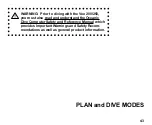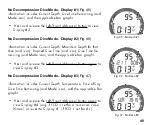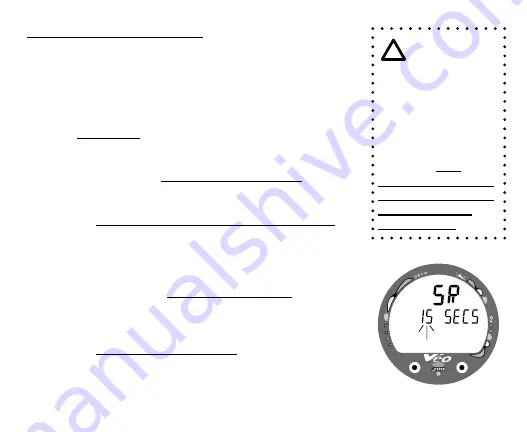
39
TO SET - PC SAMPLING RATE
(while in the Surface Mode)
Factory set for 30 (seconds), the Sampling Rate can be set to
values of 2, 15, 30, or 60 seconds, or 2, 5, or 10 feet (.5, 1.5,
or 3 meters).
Press Both buttons simultaneously, release when SET: 2
appears.
Press and release the Left/Front (Advance) button, the Units
screen appears with the set point flashing.
Press the Left/Front (Advance) button 13 more times.
The graphics SR and SECS appear with the Sampling
Rate value flashing (Fig. 37).
Press and release the Right/Side (Select) button to advance
the Rate one selection at a time, or press and hold the button
to scroll through the Set Points.
Press the Left/Front (Advance) button to accept the setting
and advance to Set Digital Gauge Mode, or press and hold
Both buttons for 2 seconds to revert to Surface Mode.
Fig. 37 - Set Sampling Rate
NOTE:
Sampling Rate is the
interval at which data
samples are
recorded during a
dive for subsequent
download to the PC
program. This
setting has no effect
on displayed data or
data in the unit's
viewable Log.