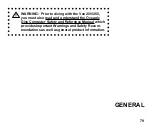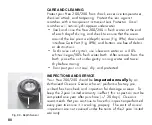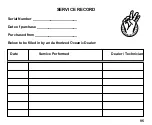86
Using your fingers, turn the Ring counter clockwise 5 de-
grees until the tabs engage (Fig. 95), then tighten it 5 more
degrees by turning it counter clockwise with the aide of a
small blade screwdriver (Fig. 96).
While tightening the Retaining Ring, exert continuous inward
pressure on it until it is secured in the proper position. A
small symbol located on the Ring should be aligned with the
Locked symbol located on the Housing (Fig. 96 a)
Inspection
Activate the unit and watch carefully as it performs a full
diagnostic and battery check, and enters Surface Mode.
Observe the LCD display to ensure it is consistently clear and
sharp in contrast throughout the screen.
WARNING: If there are any portions of the display
missing or appearing dim, or if a Low Battery condi-
tion is indicated, return your Veo 200/250 to an Au-
thorized Oceanic Dealer for a complete evaluation
before attempting to use it.
Fig. 96 -Retaining Ring
Tightened
Fig. 95 -Engaging Retaining
Ring
a