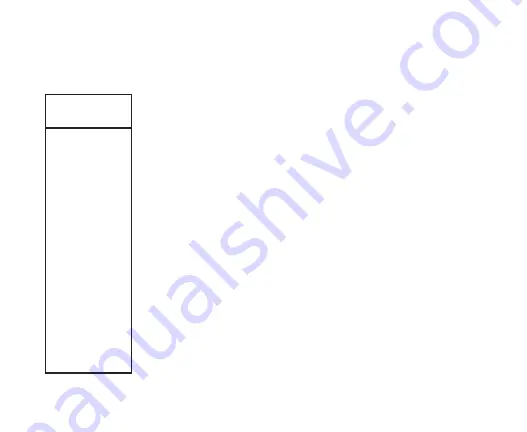
12
MENU SYSTEM
The LCD viewing area is used to display alpha numeric mes-
sages and measured values as well as Menu type systems for
selection of settings and various auxiliary functions.
There are 9 Menus that include the -
• NORM Menu
• GAUG Menu
• FREE Menu
• Set F Menu
• Set A Menu
• Set M Menu
• Set T Menu
• Set U Menu
• Set FA Menu
Each Menu has a Start (First) selection and a Stop (Last) selec-
tion. Upon entering a Menu, movement through it starts at the
Start (First) selection, then continues in a rolling manner showing
one selection at a time.
• The sample at the left shows how a menu would look if all
of the selections would be displayed on one screen.
GAUG SURF
MENU
SURF MAIN
SURF ALT 1
SURF ALT 2
FLY
LOG
SET A
SET U
SET T
SET M
HISTORY
SN
Sample Menu
(all selections shown)
Summary of Contents for VEO 3.0
Page 1: ......
Page 2: ......
Page 9: ...9 Welcome to OCEANIC and THANK YOU for choosing the VEO 3 0 FEATURES AND FUNCTIONS...
Page 19: ...19 NORM SURFACE MENU MODES...
Page 49: ...49 DIVE MODE FEATURES...
Page 57: ...57 NORM DIVE MODES...
Page 73: ...73 DIGITAL GAUGE MODE...
Page 79: ...79 FREE DIVE MODE...
Page 91: ...91 REFERENCE...
Page 103: ...103 TECHNICAL DATA...
Page 111: ...111...
Page 112: ......













































