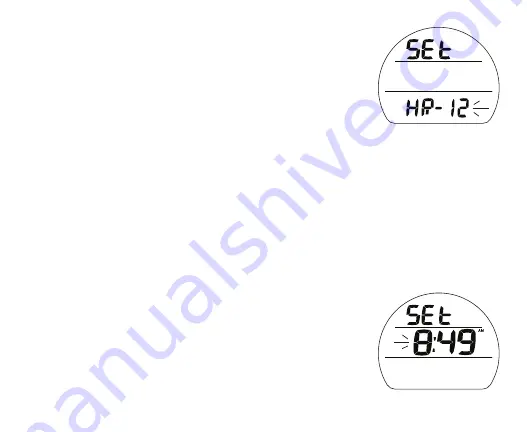
43
Set Hour Format,
information includes (Fig. 37):
> Graphics SEt and HR -
> Set Point 12 (or 24) flashing
• A (< 2 sec) to toggle Set Points.
• S (< 2 sec) to save Set Point and access Set Time.
• S (2 sec) to revert to Set Date Format.
Set Time,
information includes (Fig. 38):
> Graphic SEt
> Time of Day (hr:min), Hour digits flashing, with AM (or PM)
icon if 12 Hour Format, no icon if 24 Hour Format
• A (hold) to scroll upward through Hour Set Points at a rate
of 8 per second from 12: (AM) to 11: (PM), or 0: to 23: if
24 Hour Format, in increments of 1: (hr).
• A (< 2 sec) to step upward through Set Points one at a time.
• M (< 2 sec) to step back through Set Points one at a time.
• S (< 2 sec) to save the Hour Set Point and flash the Minute
digits.
• A (hold) to scroll upward through Minute Set Points at a rate
of 8 per second from :00 to :59 in increments of :01 (min).
• A (< 2 sec) to step upward through Set Points one at a time.
• M (< 2 sec) to step back through Set Points one at a time.
• S (< 2 sec) to save the Time Set Point and access Set Date.
• S (2 sec) to revert to Set Hour Format.
Fig. 37 - SET HOUR FORMAT
Fig. 38 - SET TIME
Summary of Contents for VEO 3.0
Page 1: ......
Page 2: ......
Page 9: ...9 Welcome to OCEANIC and THANK YOU for choosing the VEO 3 0 FEATURES AND FUNCTIONS...
Page 19: ...19 NORM SURFACE MENU MODES...
Page 49: ...49 DIVE MODE FEATURES...
Page 57: ...57 NORM DIVE MODES...
Page 73: ...73 DIGITAL GAUGE MODE...
Page 79: ...79 FREE DIVE MODE...
Page 91: ...91 REFERENCE...
Page 103: ...103 TECHNICAL DATA...
Page 111: ...111...
Page 112: ......
















































