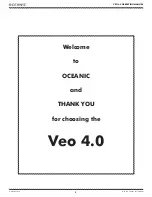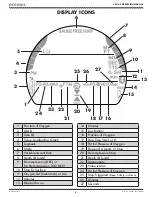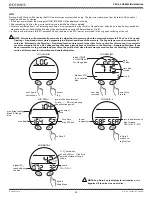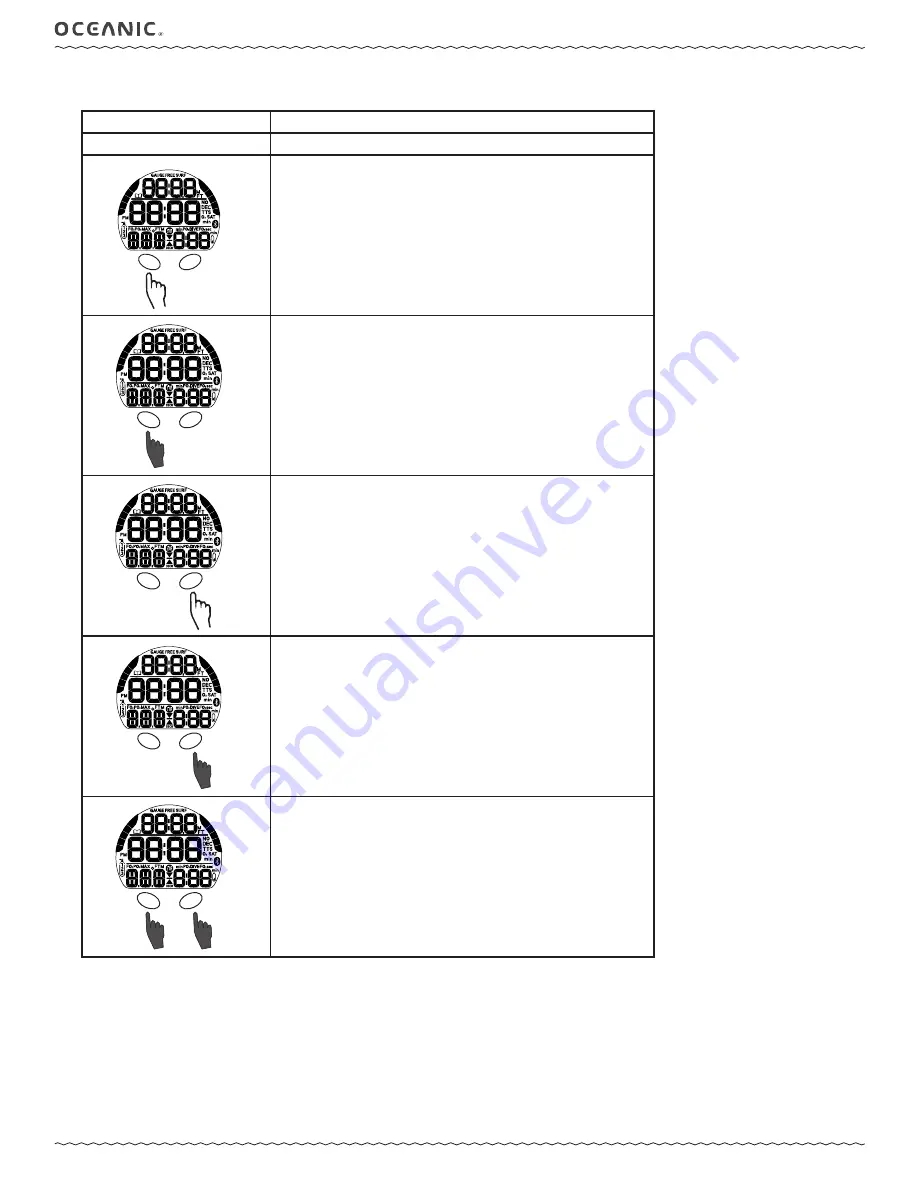
10
VEO 4.0 OPERATING MANUAL
© Pelagic, 2019
Doc. No. 12-5671-r01 (3/20/19)
BUTTON FUNCTIONS
ACTION
FUNCTION
Press Button
•
to activate the VEO 4.0
ADV
SEL
• to access Alt screens
• to advance or step through menus
• to toggle or change setpoints
• to activate the backlight
ADV
SEL
• to scroll quickly, changing setpoints
• to scroll quickly through menu lead-in screens
(selections)
ADV
SEL
• to select, access, step forward through selections, or
save a setting
• to activate the backlight without leaving a surface or
underwater main screen
ADV
SEL
• to step backwards through selections or menu screens
ADV
SEL
• to exit a menu directly to the main screen
Summary of Contents for VEO 4.0
Page 6: ...6 VEO 4 0 OPERATING MANUAL Pelagic 2019 Doc No 12 5671 r01 3 20 19 GETTING STARTED...
Page 11: ...11 VEO 4 0 OPERATING MANUAL Pelagic 2019 Doc No 12 5671 r01 3 20 19 DIVE FEATURES...
Page 16: ...16 VEO 4 0 OPERATING MANUAL Pelagic 2019 Doc No 12 5671 r01 3 20 19 DIVE SURFACE MODE...
Page 30: ...30 VEO 4 0 OPERATING MANUAL Pelagic 2019 Doc No 12 5671 r01 3 20 19 DIVE OPERATION...
Page 40: ...40 VEO 4 0 OPERATING MANUAL Pelagic 2019 Doc No 12 5671 r01 3 20 19 GAUGE MODE...
Page 44: ...44 VEO 4 0 OPERATING MANUAL Pelagic 2019 Doc No 12 5671 r01 3 20 19 FREE MODE...
Page 51: ...51 VEO 4 0 OPERATING MANUAL Pelagic 2019 Doc No 12 5671 r01 3 20 19 REFERENCE...
Page 55: ...55 VEO 4 0 OPERATING MANUAL Pelagic 2019 Doc No 12 5671 r01 3 20 19 TECHNICAL DATA...