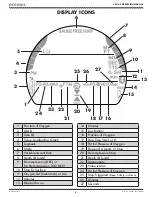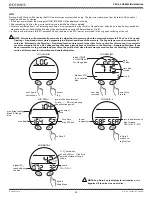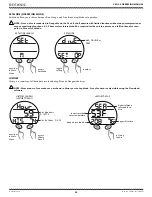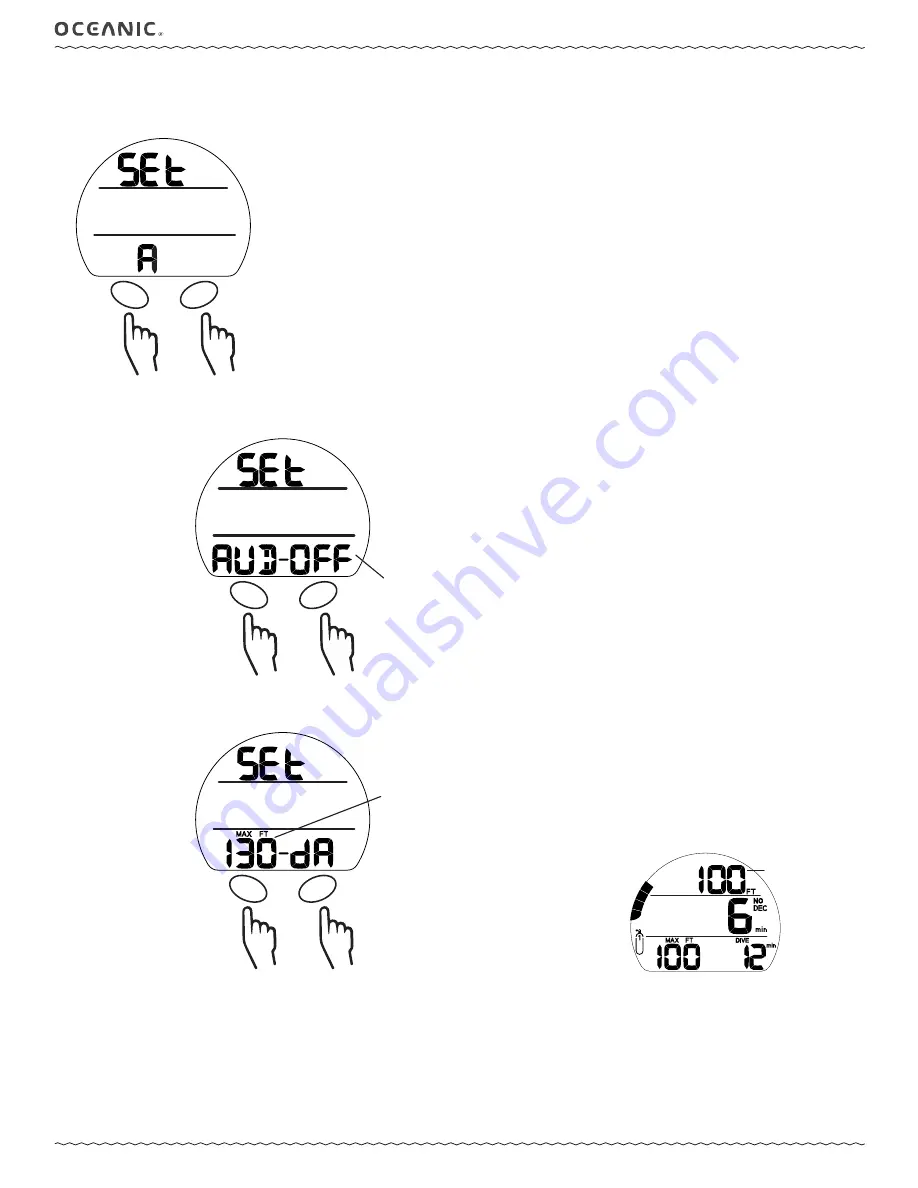
21
VEO 4.0 OPERATING MANUAL
© Pelagic, 2019
Doc. No. 12-5671-r01 (3/20/19)
toggle
setting
SET A (ALARMS)
Within this submenu you can customize the following five alarm settings. Within this menu you can customize the following five alarm settings.
ADV
SEL
SET A LEAD-IN
next item in
Main Menu
to Set
Audible
Alarm
1. AUDIBLE ALARM
The Audible Alarm feature allows you to set audible alarms ON or OFF.
ADV
SEL
toggle
setting
to select
2. DEPTH ALARM
The Depth Alarm feature allows you to set a maximum depth alarm.
ADV
SEL
to select
OFF or ON
OFF, 30 - 330 ft (10 - 100 m)
DEPTH AL TRIGGERED
flashing
Summary of Contents for VEO 4.0
Page 6: ...6 VEO 4 0 OPERATING MANUAL Pelagic 2019 Doc No 12 5671 r01 3 20 19 GETTING STARTED...
Page 11: ...11 VEO 4 0 OPERATING MANUAL Pelagic 2019 Doc No 12 5671 r01 3 20 19 DIVE FEATURES...
Page 16: ...16 VEO 4 0 OPERATING MANUAL Pelagic 2019 Doc No 12 5671 r01 3 20 19 DIVE SURFACE MODE...
Page 30: ...30 VEO 4 0 OPERATING MANUAL Pelagic 2019 Doc No 12 5671 r01 3 20 19 DIVE OPERATION...
Page 40: ...40 VEO 4 0 OPERATING MANUAL Pelagic 2019 Doc No 12 5671 r01 3 20 19 GAUGE MODE...
Page 44: ...44 VEO 4 0 OPERATING MANUAL Pelagic 2019 Doc No 12 5671 r01 3 20 19 FREE MODE...
Page 51: ...51 VEO 4 0 OPERATING MANUAL Pelagic 2019 Doc No 12 5671 r01 3 20 19 REFERENCE...
Page 55: ...55 VEO 4 0 OPERATING MANUAL Pelagic 2019 Doc No 12 5671 r01 3 20 19 TECHNICAL DATA...