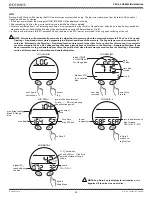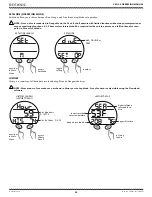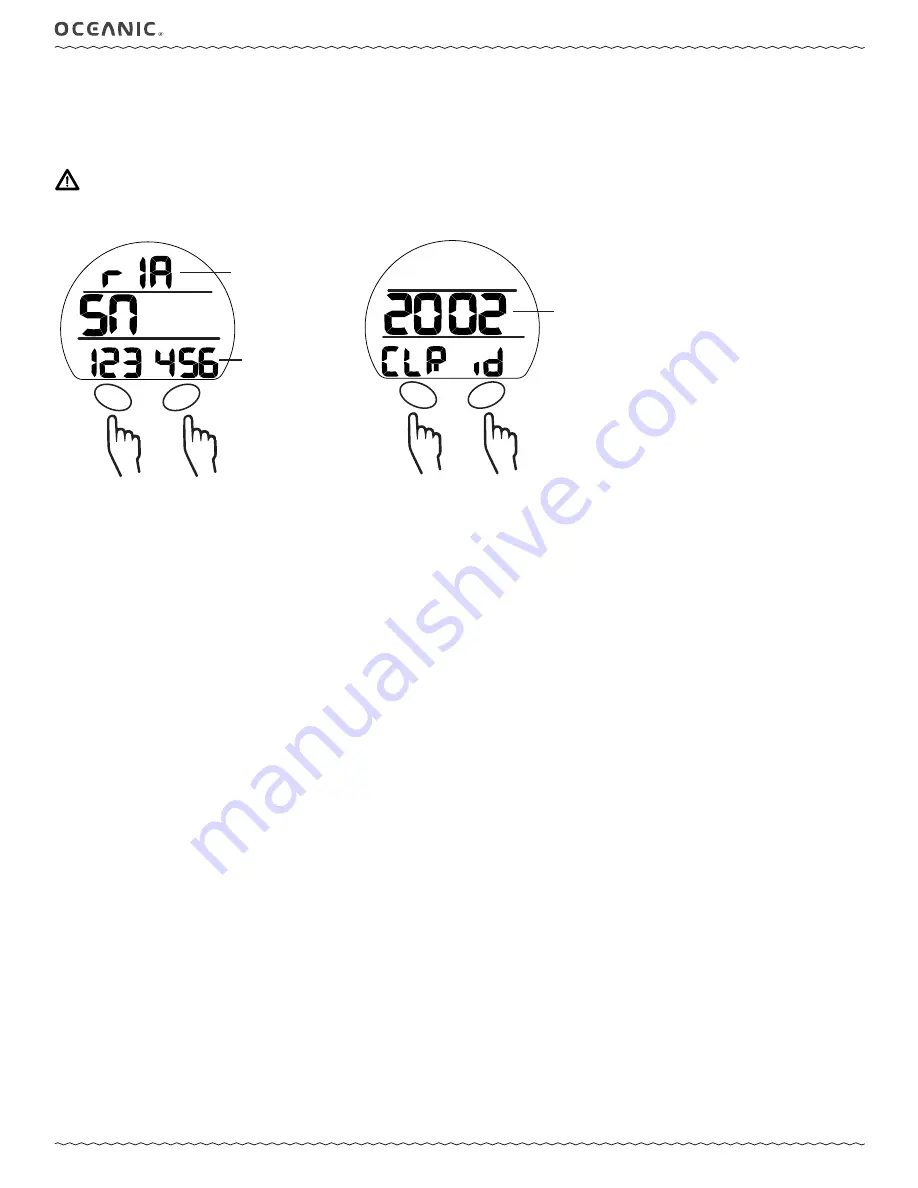
29
VEO 4.0 OPERATING MANUAL
© Pelagic, 2019
Doc. No. 12-5671-r01 (3/20/19)
Save the first 2
digits, then the
second 2 digits
SN (SERIAL NUMBER)
Information displayed on the Serial Number screen should be recorded and kept with your sales receipt; it will be required in the event that your
Veo 4.0 requires factory service. The Veo 4.0 is configured with hidden feature that clears nitrogen and oxygen calculations. This is intended for
facilities using the Veo 4.0 for rental or training activities, not for general use by individual divers. The feature is hidden to prevent accidental use. If
you enter the Clear Data screen by accident, you may exit without change by holding the SEL button for 2 seconds.
WARNING: Reset after a dive and subsequent use for a repetitive dive conducted by the same diver could result in serious injury
or death.
serial #
revision #
increase
value
CLEAR DATA
code
return to
Dive Surf
Main
ADV
SEL
access
Clear
Data
SERIAL NUMBER
ADV
SEL
Summary of Contents for VEO 4.0
Page 6: ...6 VEO 4 0 OPERATING MANUAL Pelagic 2019 Doc No 12 5671 r01 3 20 19 GETTING STARTED...
Page 11: ...11 VEO 4 0 OPERATING MANUAL Pelagic 2019 Doc No 12 5671 r01 3 20 19 DIVE FEATURES...
Page 16: ...16 VEO 4 0 OPERATING MANUAL Pelagic 2019 Doc No 12 5671 r01 3 20 19 DIVE SURFACE MODE...
Page 30: ...30 VEO 4 0 OPERATING MANUAL Pelagic 2019 Doc No 12 5671 r01 3 20 19 DIVE OPERATION...
Page 40: ...40 VEO 4 0 OPERATING MANUAL Pelagic 2019 Doc No 12 5671 r01 3 20 19 GAUGE MODE...
Page 44: ...44 VEO 4 0 OPERATING MANUAL Pelagic 2019 Doc No 12 5671 r01 3 20 19 FREE MODE...
Page 51: ...51 VEO 4 0 OPERATING MANUAL Pelagic 2019 Doc No 12 5671 r01 3 20 19 REFERENCE...
Page 55: ...55 VEO 4 0 OPERATING MANUAL Pelagic 2019 Doc No 12 5671 r01 3 20 19 TECHNICAL DATA...